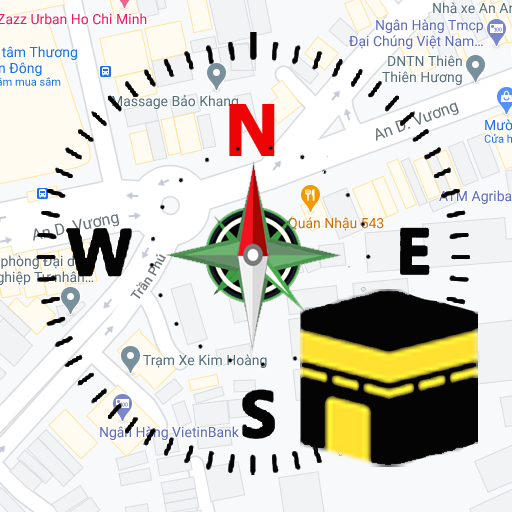٪ 100 اتجاه القبلة
العب على الكمبيوتر الشخصي مع BlueStacks - نظام أندرويد للألعاب ، موثوق به من قبل أكثر من 500 مليون لاعب.
تم تعديل الصفحة في: 16 مايو 2022
Play 100% Qibla Finder on PC
✓ You do not need internet to see where the Qibla is. 100% Qibla Finder shows you where the Qibla is even on offline mode with the help of its compass feature.
✓ Your direction is located accurately through the GPS feature in the app.
✓ You can re-detect your location with “Find my location” feature to be sure about directions.
✓ You can share 100% Prayer and Qibla app on Facebook and other Social Networks with your friends.
★ You need to hold your phone on a flat surface and keep it away from electromagnetic fields and metal objects. If it is necessary, you can manually re-arrange your location through pressing the marker.
العب ٪ 100 اتجاه القبلة على جهاز الكمبيوتر. من السهل البدء.
-
قم بتنزيل BlueStacks وتثبيته على جهاز الكمبيوتر الخاص بك
-
أكمل تسجيل الدخول إلى Google للوصول إلى متجر Play ، أو قم بذلك لاحقًا
-
ابحث عن ٪ 100 اتجاه القبلة في شريط البحث أعلى الزاوية اليمنى
-
انقر لتثبيت ٪ 100 اتجاه القبلة من نتائج البحث
-
أكمل تسجيل الدخول إلى Google (إذا تخطيت الخطوة 2) لتثبيت ٪ 100 اتجاه القبلة
-
انقر على أيقونة ٪ 100 اتجاه القبلة على الشاشة الرئيسية لبدء اللعب