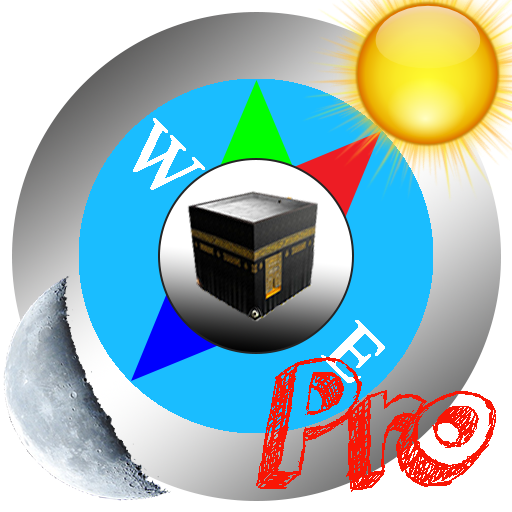100% Kibla Sucher
Spiele auf dem PC mit BlueStacks - der Android-Gaming-Plattform, der über 500 Millionen Spieler vertrauen.
Seite geändert am: 4. Oktober 2019
Play 100% Qibla Finder on PC
✓ You do not need internet to see where the Qibla is. 100% Qibla Finder shows you where the Qibla is even on offline mode with the help of its compass feature.
✓ Your direction is located accurately through the GPS feature in the app.
✓ You can re-detect your location with “Find my location” feature to be sure about directions.
✓ You can share 100% Prayer and Qibla app on Facebook and other Social Networks with your friends.
★ You need to hold your phone on a flat surface and keep it away from electromagnetic fields and metal objects. If it is necessary, you can manually re-arrange your location through pressing the marker.
Spiele 100% Kibla Sucher auf dem PC. Der Einstieg ist einfach.
-
Lade BlueStacks herunter und installiere es auf deinem PC
-
Schließe die Google-Anmeldung ab, um auf den Play Store zuzugreifen, oder mache es später
-
Suche in der Suchleiste oben rechts nach 100% Kibla Sucher
-
Klicke hier, um 100% Kibla Sucher aus den Suchergebnissen zu installieren
-
Schließe die Google-Anmeldung ab (wenn du Schritt 2 übersprungen hast), um 100% Kibla Sucher zu installieren.
-
Klicke auf dem Startbildschirm auf das 100% Kibla Sucher Symbol, um mit dem Spielen zu beginnen