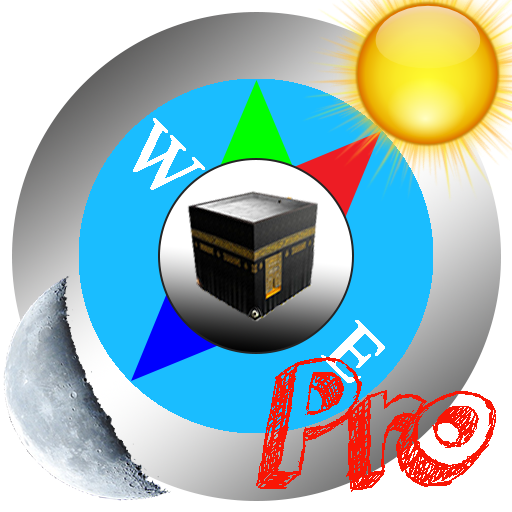このページには広告が含まれます

100% Qibla Finder
ツール | Muslim Assistant
BlueStacksを使ってPCでプレイ - 5憶以上のユーザーが愛用している高機能Androidゲーミングプラットフォーム
Play 100% Qibla Finder on PC
100% Qibla Finder helps muslims to find Qibla direction all around the World. The direction of Kaaba in Mecca (Makkah) is pointed out with an arrow on the map, so that you can adjust your direction before you start your prayer.
✓ You do not need internet to see where the Qibla is. 100% Qibla Finder shows you where the Qibla is even on offline mode with the help of its compass feature.
✓ Your direction is located accurately through the GPS feature in the app.
✓ You can re-detect your location with “Find my location” feature to be sure about directions.
✓ You can share 100% Prayer and Qibla app on Facebook and other Social Networks with your friends.
★ You need to hold your phone on a flat surface and keep it away from electromagnetic fields and metal objects. If it is necessary, you can manually re-arrange your location through pressing the marker.
✓ You do not need internet to see where the Qibla is. 100% Qibla Finder shows you where the Qibla is even on offline mode with the help of its compass feature.
✓ Your direction is located accurately through the GPS feature in the app.
✓ You can re-detect your location with “Find my location” feature to be sure about directions.
✓ You can share 100% Prayer and Qibla app on Facebook and other Social Networks with your friends.
★ You need to hold your phone on a flat surface and keep it away from electromagnetic fields and metal objects. If it is necessary, you can manually re-arrange your location through pressing the marker.
100% Qibla FinderをPCでプレイ
-
BlueStacksをダウンロードしてPCにインストールします。
-
GoogleにサインインしてGoogle Play ストアにアクセスします。(こちらの操作は後で行っても問題ありません)
-
右上の検索バーに100% Qibla Finderを入力して検索します。
-
クリックして検索結果から100% Qibla Finderをインストールします。
-
Googleサインインを完了して100% Qibla Finderをインストールします。※手順2を飛ばしていた場合
-
ホーム画面にて100% Qibla Finderのアイコンをクリックしてアプリを起動します。