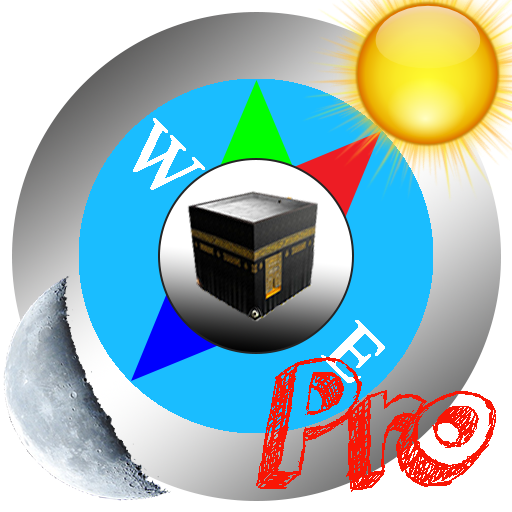100% Qibla Finder
工具 | Muslim Assistant
在電腦上使用BlueStacks –受到5億以上的遊戲玩家所信任的Android遊戲平台。
Play 100% Qibla Finder on PC
100% Qibla Finder helps muslims to find Qibla direction all around the World. The direction of Kaaba in Mecca (Makkah) is pointed out with an arrow on the map, so that you can adjust your direction before you start your prayer.
✓ You do not need internet to see where the Qibla is. 100% Qibla Finder shows you where the Qibla is even on offline mode with the help of its compass feature.
✓ Your direction is located accurately through the GPS feature in the app.
✓ You can re-detect your location with “Find my location” feature to be sure about directions.
✓ You can share 100% Prayer and Qibla app on Facebook and other Social Networks with your friends.
★ You need to hold your phone on a flat surface and keep it away from electromagnetic fields and metal objects. If it is necessary, you can manually re-arrange your location through pressing the marker.
✓ You do not need internet to see where the Qibla is. 100% Qibla Finder shows you where the Qibla is even on offline mode with the help of its compass feature.
✓ Your direction is located accurately through the GPS feature in the app.
✓ You can re-detect your location with “Find my location” feature to be sure about directions.
✓ You can share 100% Prayer and Qibla app on Facebook and other Social Networks with your friends.
★ You need to hold your phone on a flat surface and keep it away from electromagnetic fields and metal objects. If it is necessary, you can manually re-arrange your location through pressing the marker.
在電腦上遊玩100% Qibla Finder . 輕易上手.
-
在您的電腦上下載並安裝BlueStacks
-
完成Google登入後即可訪問Play商店,或等你需要訪問Play商店十再登入
-
在右上角的搜索欄中尋找 100% Qibla Finder
-
點擊以從搜索結果中安裝 100% Qibla Finder
-
完成Google登入(如果您跳過了步驟2),以安裝 100% Qibla Finder
-
在首頁畫面中點擊 100% Qibla Finder 圖標來啟動遊戲