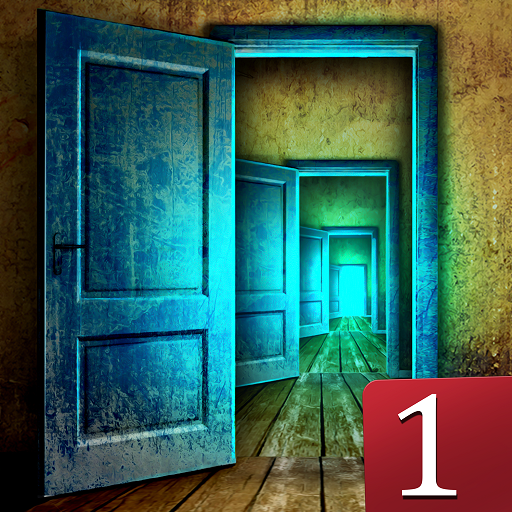100 puertas 2020 - Juegos de escape gratis
Juega en PC con BlueStacks: la plataforma de juegos Android, en la que confían más de 500 millones de jugadores.
Página modificada el: 10 de abril de 2020
Play 100 Doors Games 2021: Escape from School on PC
💡
Only the smartest people can beat this hundred doors game challenge. Are you one of them? Download this free school escape game and challenge others to see who's going to unlock all doors in 100 doors game!
🔑 100 DOORS GAMES 2021: ESCAPE FROM SCHOOL – GAMEPLAY 🔑
Here's the thing – Mya (you'll meet her) is locked up in a school (you'll discover why). The main objective in this hundred doors game challenge is to help her escape the room and find the exit so she can get home to her parents and her cozy bed. To unlock the door lock, you'll have to find hidden objects and solve some awesome puzzles using your device in all the ways you can possibly imagine. In order to escape school, you need to unlock more than 100 doors and escape the room. If you can't make it by yourself, we got you – hints are very helpful and you can use them any time you want!
100 DOORS GAMES 2021: ESCAPE FROM SCHOOL FEATURES:
🔑 Exciting puzzles with hidden objects and conundrums to solve;
🔑 Cool mechanics: move in time and space, combine objects, play brain games
🔑 Awesome levels with cool animations;
🔑 Lucky spin to get FREE HINTS
🔑 Logical tasks;
🔑 Amazing graphics with special attention to details
🔑 Simple to play, complicated to beat
🔑 Different rooms - art, chemistry, music & history classrooms, library, gym, cafeteria...
🔑 Takes up almost no memory on your device
🔑 It's absolutely FREE!
Each new level of 100 Doors Games 2021: Escape from School is a unique puzzle, and they become more complicated as you make progress.
100 Doors Games 2021: Escape from School is one of those brain-teasing, challenging room escape games you don't want to miss out on. Install now and try to unlock more than one hundred doors! 🔑
Developed by Peaksel.
Juega 100 puertas 2020 - Juegos de escape gratis en la PC. Es fácil comenzar.
-
Descargue e instale BlueStacks en su PC
-
Complete el inicio de sesión de Google para acceder a Play Store, o hágalo más tarde
-
Busque 100 puertas 2020 - Juegos de escape gratis en la barra de búsqueda en la esquina superior derecha
-
Haga clic para instalar 100 puertas 2020 - Juegos de escape gratis desde los resultados de búsqueda
-
Complete el inicio de sesión de Google (si omitió el paso 2) para instalar 100 puertas 2020 - Juegos de escape gratis
-
Haz clic en el ícono 100 puertas 2020 - Juegos de escape gratis en la pantalla de inicio para comenzar a jugar