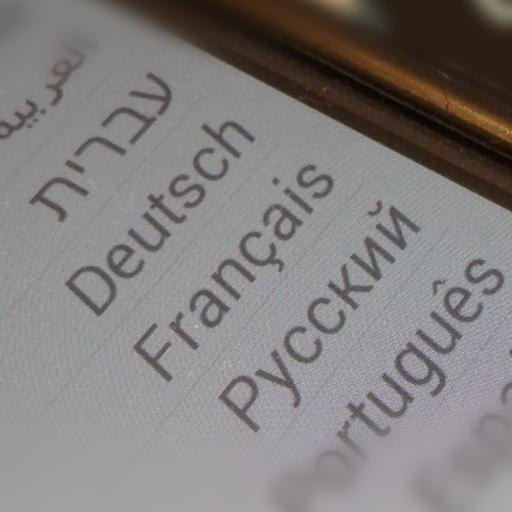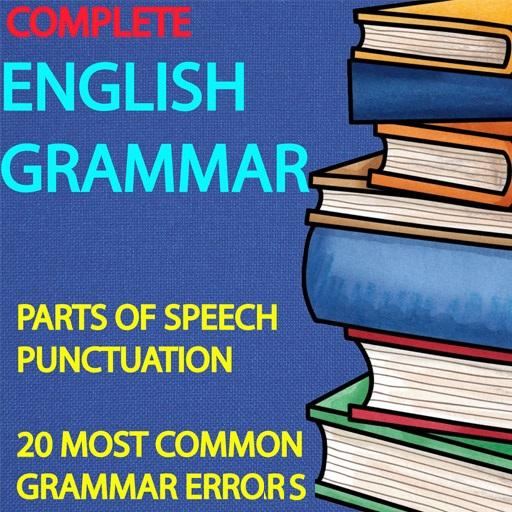English Sentence Master
Jouez sur PC avec BlueStacks - la plate-forme de jeu Android, approuvée par + 500M de joueurs.
Page Modifiée le: 11 août 2019
Play English Sentence Master on PC
Memorizing phrases is a really powerful tool to help you learn advanced English quickly.
If you master just one common English phrase or sentence pattern, you can make hundreds of correct sentences. This is the easiest way to make sentences in English.
The app provided you with thousands of common sentences used in everyday life, with audio for each sentence.
All the app's features are designed to help you learn to make English sentence and improve the main skills: Listening to a sentence, writing (making) a sentence correctly, speaking a sentence/a phrase correctly.
#Search
#Bookmark sentence
#Tag easy, medium, hard
#Practice
#Progress
#Widget
#Playlist
#Instant practice
#Offline
#Theme
#Review
Jouez à English Sentence Master sur PC. C'est facile de commencer.
-
Téléchargez et installez BlueStacks sur votre PC
-
Connectez-vous à Google pour accéder au Play Store ou faites-le plus tard
-
Recherchez English Sentence Master dans la barre de recherche dans le coin supérieur droit
-
Cliquez pour installer English Sentence Master à partir des résultats de la recherche
-
Connectez-vous à Google (si vous avez ignoré l'étape 2) pour installer English Sentence Master
-
Cliquez sur l'icône English Sentence Master sur l'écran d'accueil pour commencer à jouer