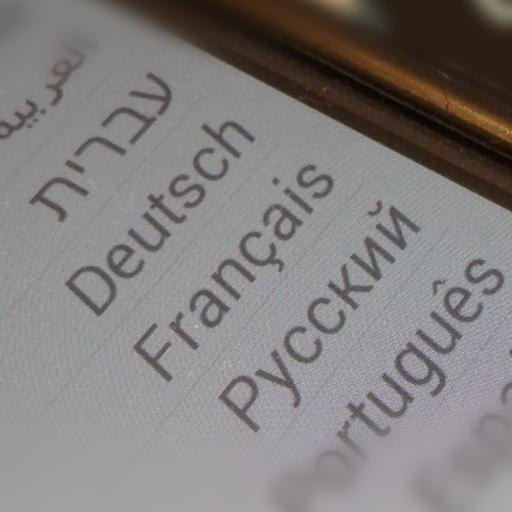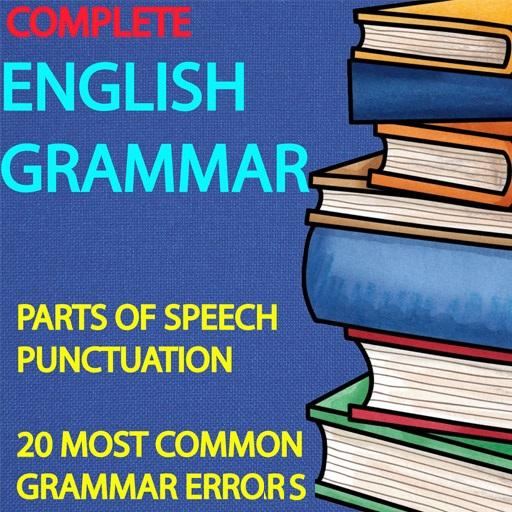English Sentence Master
Gioca su PC con BlueStacks: la piattaforma di gioco Android, considerata affidabile da oltre 500 milioni di giocatori.
Pagina modificata il: 11 agosto 2019
Play English Sentence Master on PC
Memorizing phrases is a really powerful tool to help you learn advanced English quickly.
If you master just one common English phrase or sentence pattern, you can make hundreds of correct sentences. This is the easiest way to make sentences in English.
The app provided you with thousands of common sentences used in everyday life, with audio for each sentence.
All the app's features are designed to help you learn to make English sentence and improve the main skills: Listening to a sentence, writing (making) a sentence correctly, speaking a sentence/a phrase correctly.
#Search
#Bookmark sentence
#Tag easy, medium, hard
#Practice
#Progress
#Widget
#Playlist
#Instant practice
#Offline
#Theme
#Review
Gioca English Sentence Master su PC. È facile iniziare.
-
Scarica e installa BlueStacks sul tuo PC
-
Completa l'accesso a Google per accedere al Play Store o eseguilo in un secondo momento
-
Cerca English Sentence Master nella barra di ricerca nell'angolo in alto a destra
-
Fai clic per installare English Sentence Master dai risultati della ricerca
-
Completa l'accesso a Google (se hai saltato il passaggio 2) per installare English Sentence Master
-
Fai clic sull'icona English Sentence Master nella schermata principale per iniziare a giocare