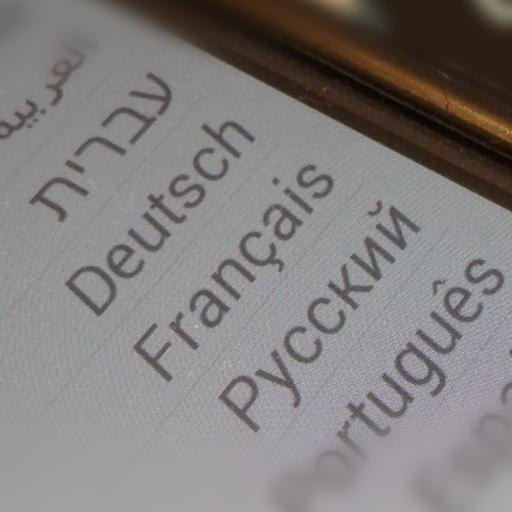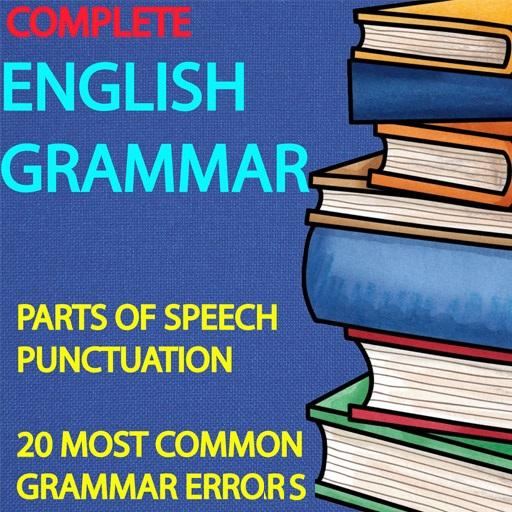English Sentence Master
Graj na PC z BlueStacks – Platforma gamingowa Android, która uzyskała zaufanie ponad 500 milionów graczy!
Strona zmodyfikowana w dniu: 11 sierpnia 2019
Play English Sentence Master on PC
Memorizing phrases is a really powerful tool to help you learn advanced English quickly.
If you master just one common English phrase or sentence pattern, you can make hundreds of correct sentences. This is the easiest way to make sentences in English.
The app provided you with thousands of common sentences used in everyday life, with audio for each sentence.
All the app's features are designed to help you learn to make English sentence and improve the main skills: Listening to a sentence, writing (making) a sentence correctly, speaking a sentence/a phrase correctly.
#Search
#Bookmark sentence
#Tag easy, medium, hard
#Practice
#Progress
#Widget
#Playlist
#Instant practice
#Offline
#Theme
#Review
Zagraj w English Sentence Master na PC. To takie proste.
-
Pobierz i zainstaluj BlueStacks na PC
-
Zakończ pomyślnie ustawienie Google, aby otrzymać dostęp do sklepu Play, albo zrób to później.
-
Wyszukaj English Sentence Master w pasku wyszukiwania w prawym górnym rogu.
-
Kliknij, aby zainstalować English Sentence Master z wyników wyszukiwania
-
Ukończ pomyślnie rejestrację Google (jeśli krok 2 został pominięty) aby zainstalować English Sentence Master
-
Klinij w ikonę English Sentence Master na ekranie startowym, aby zacząć grę