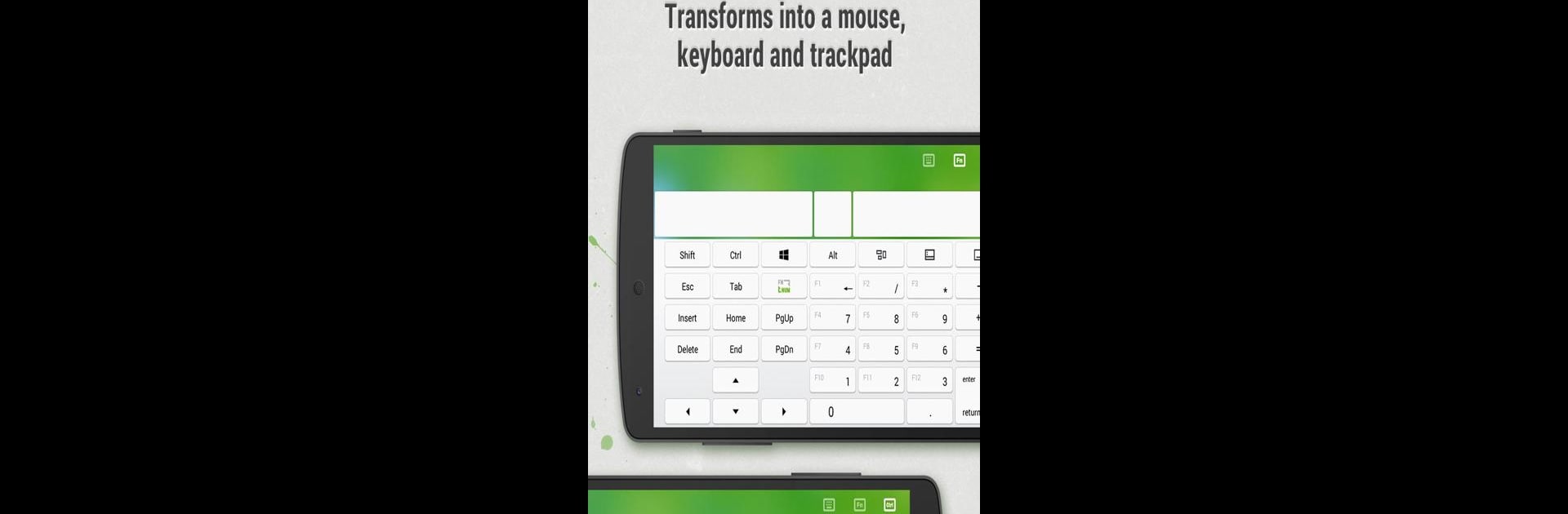
Remote Mouse
Jogue no PC com BlueStacks - A Plataforma de Jogos Android, confiada por mais de 500 milhões de jogadores.
Página modificada em: Nov 29, 2025
Run Remote Mouse on PC or Mac
Multitask effortlessly on your PC or Mac as you try out Remote Mouse, a Tools app by Remote Mouse on BlueStacks.
About the App
Remote Mouse transforms your phone or tablet into a handy remote for your computer. Imagine controlling your PC with a swipe or tap, just like using a wireless mouse, keyboard, or touchpad. Expect intuitive features like Media Remote and Application Switcher, making tasks like presenting or movie nights a breeze. Featured by CNET and loved by over 20 million users, it’s simplicity at your fingertips.
App Features
Mouse & Keyboard
– Simulate a mouse, complete with gyro movement.
– Embrace left-handed mode and integrate system keyboards.
– Type remotely and send shortcuts efficiently.
Touchpad & Specialty Controls
– Enjoy Apple Magic Trackpad-like gestures.
– Seamlessly shift between apps or control media with specialty panels.
Connection Methods & Compatibility
– Auto-connect or use QR codes/IP for easy setup.
– Compatible with Windows, macOS, and Linux over Wi-Fi or Bluetooth.
Other Features
– Cross-device clipboard and physical volume controls.
– Secure with password settings and enjoy custom wallpaper options.
Subtle mention: Dive deeper with Remote Mouse on BlueStacks for an unparalleled experience.
Big screen. Bigger performance. Use BlueStacks on your PC or Mac to run your favorite apps.
Jogue Remote Mouse no PC. É fácil começar.
-
Baixe e instale o BlueStacks no seu PC
-
Conclua o login do Google para acessar a Play Store ou faça isso mais tarde
-
Procure por Remote Mouse na barra de pesquisa no canto superior direito
-
Clique para instalar Remote Mouse a partir dos resultados da pesquisa
-
Conclua o login do Google (caso você pulou a etapa 2) para instalar o Remote Mouse
-
Clique no ícone do Remote Mouse na tela inicial para começar a jogar

