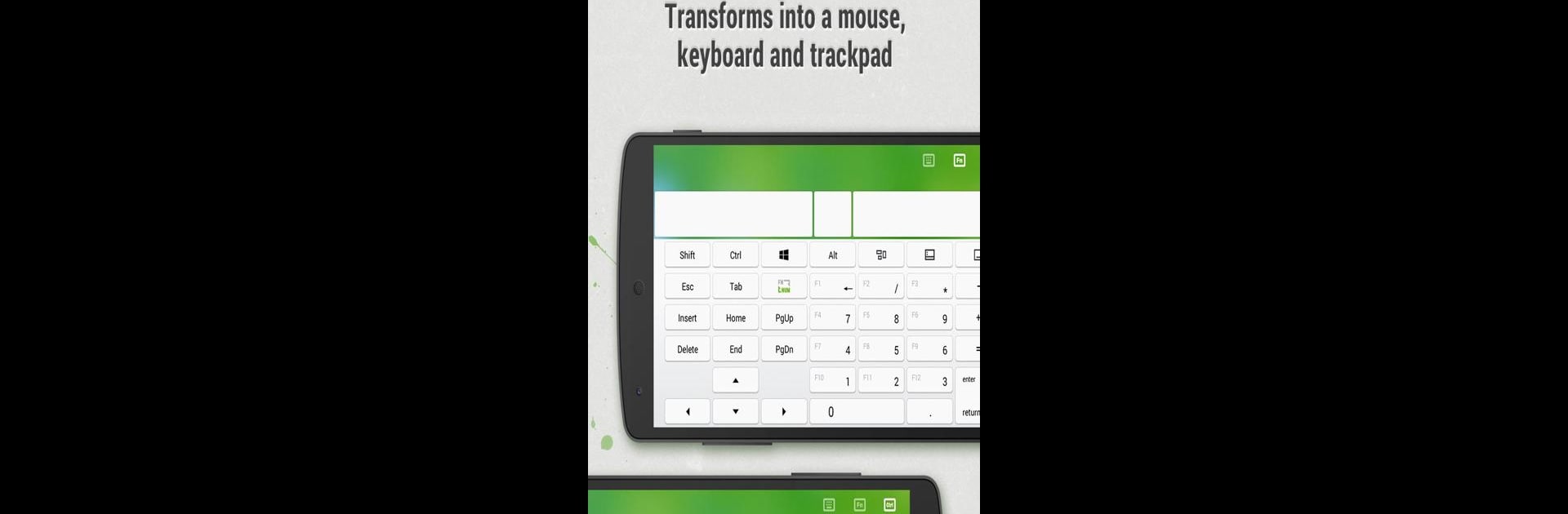

無綫滑鼠 (Remote Mouse)
在電腦上使用BlueStacks –受到5億以上的遊戲玩家所信任的Android遊戲平台。
Run Remote Mouse on PC or Mac
Multitask effortlessly on your PC or Mac as you try out Remote Mouse, a Tools app by Remote Mouse on BlueStacks.
About the App
Remote Mouse transforms your phone or tablet into a handy remote for your computer. Imagine controlling your PC with a swipe or tap, just like using a wireless mouse, keyboard, or touchpad. Expect intuitive features like Media Remote and Application Switcher, making tasks like presenting or movie nights a breeze. Featured by CNET and loved by over 20 million users, it’s simplicity at your fingertips.
App Features
Mouse & Keyboard
– Simulate a mouse, complete with gyro movement.
– Embrace left-handed mode and integrate system keyboards.
– Type remotely and send shortcuts efficiently.
Touchpad & Specialty Controls
– Enjoy Apple Magic Trackpad-like gestures.
– Seamlessly shift between apps or control media with specialty panels.
Connection Methods & Compatibility
– Auto-connect or use QR codes/IP for easy setup.
– Compatible with Windows, macOS, and Linux over Wi-Fi or Bluetooth.
Other Features
– Cross-device clipboard and physical volume controls.
– Secure with password settings and enjoy custom wallpaper options.
Subtle mention: Dive deeper with Remote Mouse on BlueStacks for an unparalleled experience.
Big screen. Bigger performance. Use BlueStacks on your PC or Mac to run your favorite apps.
在電腦上遊玩無綫滑鼠 (Remote Mouse) . 輕易上手.
-
在您的電腦上下載並安裝BlueStacks
-
完成Google登入後即可訪問Play商店,或等你需要訪問Play商店十再登入
-
在右上角的搜索欄中尋找 無綫滑鼠 (Remote Mouse)
-
點擊以從搜索結果中安裝 無綫滑鼠 (Remote Mouse)
-
完成Google登入(如果您跳過了步驟2),以安裝 無綫滑鼠 (Remote Mouse)
-
在首頁畫面中點擊 無綫滑鼠 (Remote Mouse) 圖標來啟動遊戲




