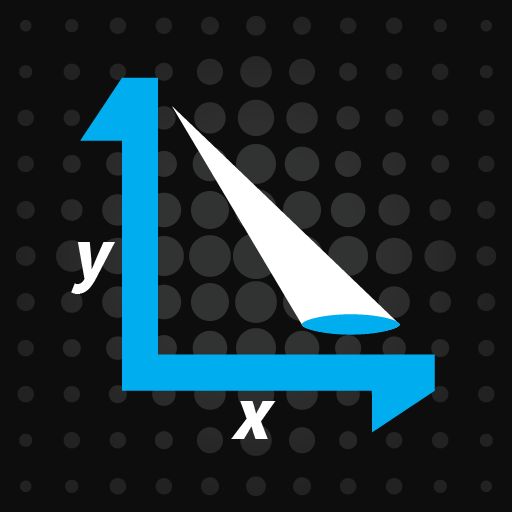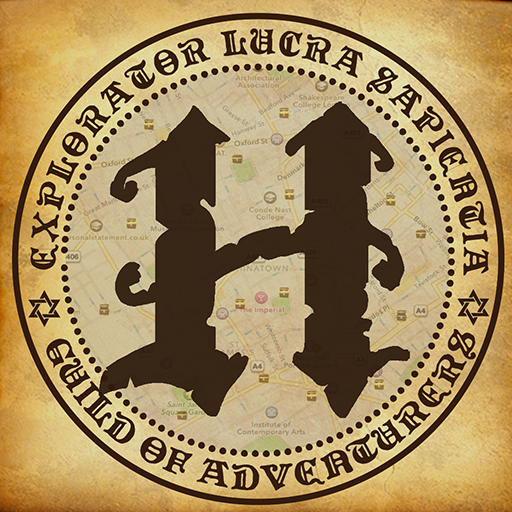
Huntzz - Treasure Hunts
Play on PC with BlueStacks – the Android Gaming Platform, trusted by 500M+ gamers.
Page Modified on: November 5, 2018
Play Huntzz - Treasure Hunts on PC
Huntzz contains real-world treasure hunts and tour guides in one, and is great fun for all to play.
There are already hunts across England and beyond for you to enjoy but you can create your own hunts anywhere in the world. Create one for your kids, a team-building event, or around your town for everyone. You can share hunts privately or submit them to us for inclusion and a revenue share!
Hunts are paid or free. Current hunts include:
London:
* The British Museum
* Tower Bridge
* Trafalgar Square
* National Gallery
* National Portrait Gallery
* The Wallace Collection
* Covent Garden
* Dulwich Picture Gallery
* Natural History Museum
* V&A Museum
England:
* Oxford
* Cambridge
* York
* York Minster
* Liverpool
* Birmingham
* Stoke
* Leeds
* St Albans
* Warwick
* Guildford
Jersey:
* Mont Orgueil Castle
* Elizabeth Castle
* Jersey Maritime Museum
France:
* The Louvre
* Champs Élysées & Arc de Triomphe
* Eiffel Tower
* Notre Dame Cathedral
* Palace of Versailles
* Sacre Coeur Basilica
Play Huntzz - Treasure Hunts on PC. It’s easy to get started.
-
Download and install BlueStacks on your PC
-
Complete Google sign-in to access the Play Store, or do it later
-
Look for Huntzz - Treasure Hunts in the search bar at the top right corner
-
Click to install Huntzz - Treasure Hunts from the search results
-
Complete Google sign-in (if you skipped step 2) to install Huntzz - Treasure Hunts
-
Click the Huntzz - Treasure Hunts icon on the home screen to start playing