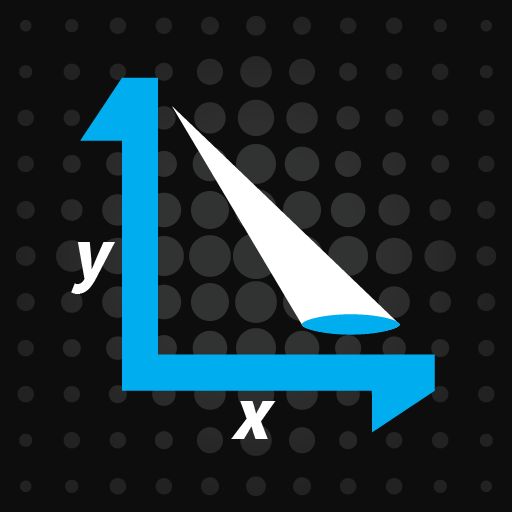このページには広告が含まれます
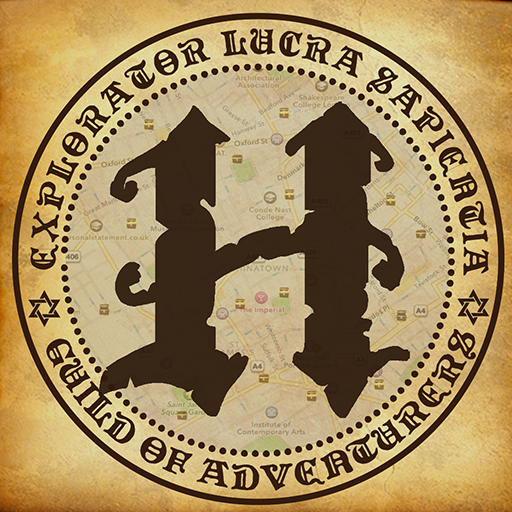
Huntzz - Treasure Hunts
旅行&地域 | Huntzz Ltd
BlueStacksを使ってPCでプレイ - 5憶以上のユーザーが愛用している高機能Androidゲーミングプラットフォーム
Play Huntzz - Treasure Hunts on PC
** Play our hunts or create your own!**
Huntzz contains real-world treasure hunts and tour guides in one, and is great fun for all to play.
There are already hunts across England and beyond for you to enjoy but you can create your own hunts anywhere in the world. Create one for your kids, a team-building event, or around your town for everyone. You can share hunts privately or submit them to us for inclusion and a revenue share!
Hunts are paid or free. Current hunts include:
London:
* The British Museum
* Tower Bridge
* Trafalgar Square
* National Gallery
* National Portrait Gallery
* The Wallace Collection
* Covent Garden
* Dulwich Picture Gallery
* Natural History Museum
* V&A Museum
England:
* Oxford
* Cambridge
* York
* York Minster
* Liverpool
* Birmingham
* Stoke
* Leeds
* St Albans
* Warwick
* Guildford
Jersey:
* Mont Orgueil Castle
* Elizabeth Castle
* Jersey Maritime Museum
France:
* The Louvre
* Champs Élysées & Arc de Triomphe
* Eiffel Tower
* Notre Dame Cathedral
* Palace of Versailles
* Sacre Coeur Basilica
Huntzz contains real-world treasure hunts and tour guides in one, and is great fun for all to play.
There are already hunts across England and beyond for you to enjoy but you can create your own hunts anywhere in the world. Create one for your kids, a team-building event, or around your town for everyone. You can share hunts privately or submit them to us for inclusion and a revenue share!
Hunts are paid or free. Current hunts include:
London:
* The British Museum
* Tower Bridge
* Trafalgar Square
* National Gallery
* National Portrait Gallery
* The Wallace Collection
* Covent Garden
* Dulwich Picture Gallery
* Natural History Museum
* V&A Museum
England:
* Oxford
* Cambridge
* York
* York Minster
* Liverpool
* Birmingham
* Stoke
* Leeds
* St Albans
* Warwick
* Guildford
Jersey:
* Mont Orgueil Castle
* Elizabeth Castle
* Jersey Maritime Museum
France:
* The Louvre
* Champs Élysées & Arc de Triomphe
* Eiffel Tower
* Notre Dame Cathedral
* Palace of Versailles
* Sacre Coeur Basilica
Huntzz - Treasure HuntsをPCでプレイ
-
BlueStacksをダウンロードしてPCにインストールします。
-
GoogleにサインインしてGoogle Play ストアにアクセスします。(こちらの操作は後で行っても問題ありません)
-
右上の検索バーにHuntzz - Treasure Huntsを入力して検索します。
-
クリックして検索結果からHuntzz - Treasure Huntsをインストールします。
-
Googleサインインを完了してHuntzz - Treasure Huntsをインストールします。※手順2を飛ばしていた場合
-
ホーム画面にてHuntzz - Treasure Huntsのアイコンをクリックしてアプリを起動します。