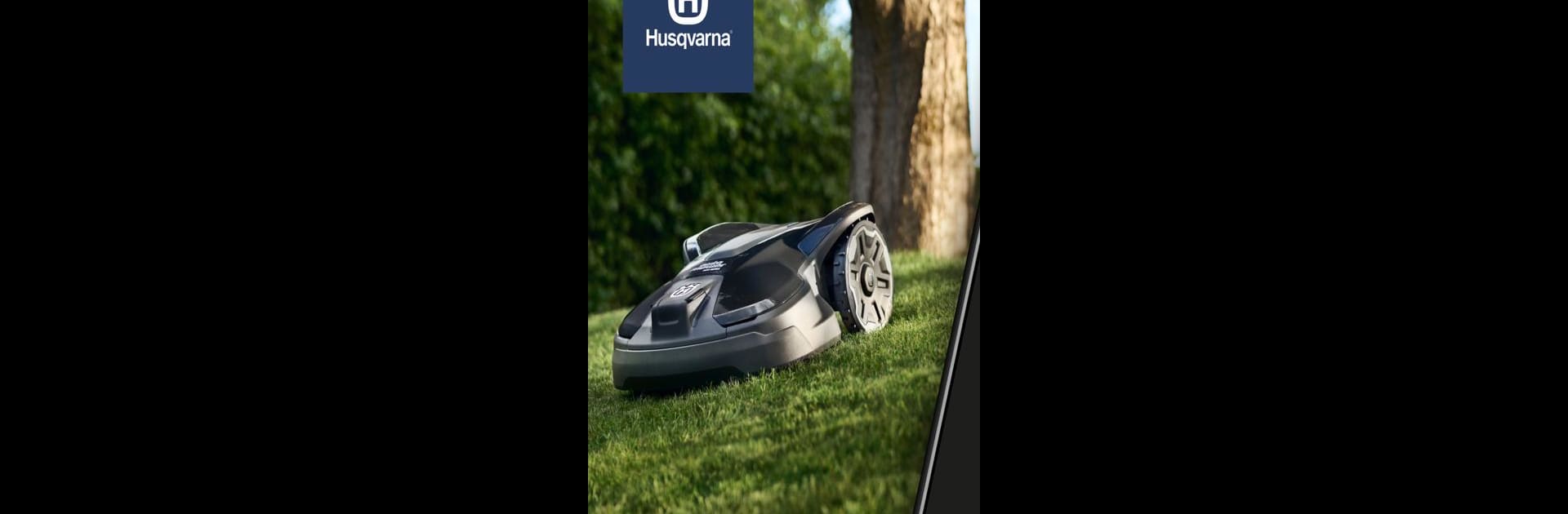

Automower Connect
BlueStacksを使ってPCでプレイ - 5憶以上のユーザーが愛用している高機能Androidゲーミングプラットフォーム
Run Automower Connect on PC or Mac
What’s better than using Automower Connect by Husqvarna Group? Well, try it on a big screen, on your PC or Mac, with BlueStacks to see the difference.
About the App
Automower Connect by Husqvarna Group lets you command your Husqvarna robotic lawnmower right from your mobile device. Whether you’re lounging at home or on the go, gain control and insights into your mower’s activities and status easily.
App Features
Status and Control
– Get real-time updates on the mower’s status.
– Push notifications if it stops or moves outside the set area.
– Send Start, Pause, and Park commands remotely.
Configure and Install
– Access the mower’s full menu on your mobile.
– Adjust settings like timers and cutting heights with ease.
– A high-resolution, color display enhances user interaction.
Security
– Track your mower’s exact location using GPS.
– Receive alerts for any unauthorized movement or theft.
With subtle integration on BlueStacks, managing your perfect lawn has never been so convenient.
Automower ConnectをPCでプレイ
-
BlueStacksをダウンロードしてPCにインストールします。
-
GoogleにサインインしてGoogle Play ストアにアクセスします。(こちらの操作は後で行っても問題ありません)
-
右上の検索バーにAutomower Connectを入力して検索します。
-
クリックして検索結果からAutomower Connectをインストールします。
-
Googleサインインを完了してAutomower Connectをインストールします。※手順2を飛ばしていた場合
-
ホーム画面にてAutomower Connectのアイコンをクリックしてアプリを起動します。
