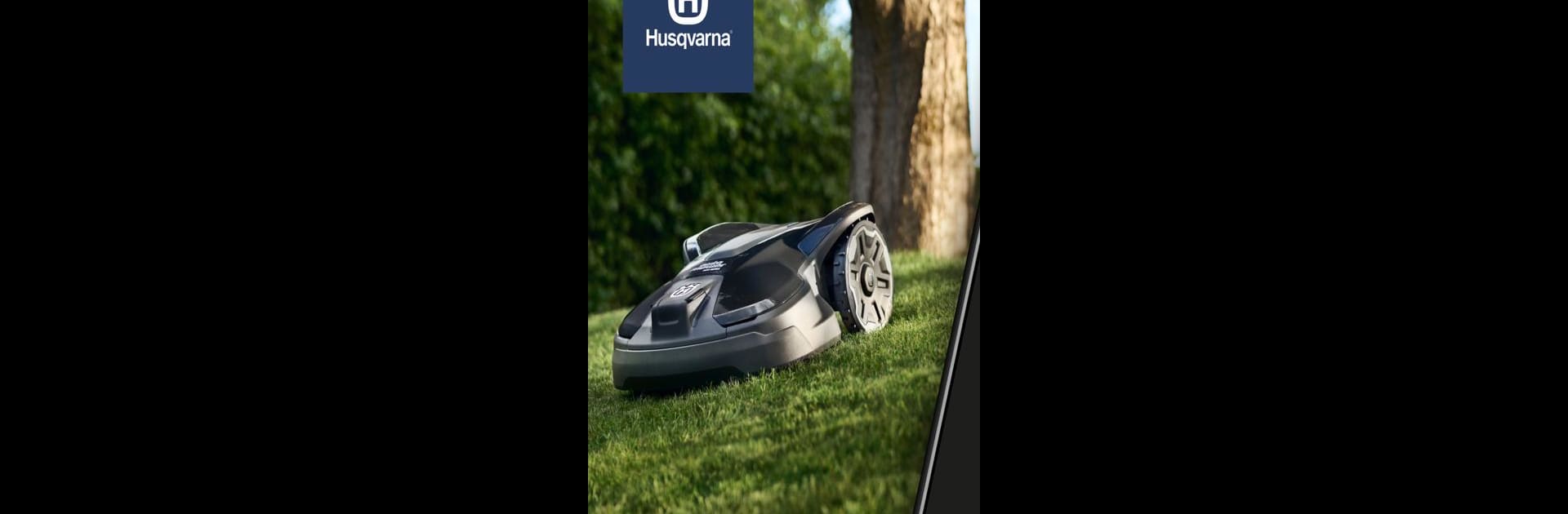

Automower Connect
在電腦上使用BlueStacks –受到5億以上的遊戲玩家所信任的Android遊戲平台。
Run Automower Connect on PC or Mac
What’s better than using Automower Connect by Husqvarna Group? Well, try it on a big screen, on your PC or Mac, with BlueStacks to see the difference.
About the App
Automower Connect by Husqvarna Group lets you command your Husqvarna robotic lawnmower right from your mobile device. Whether you’re lounging at home or on the go, gain control and insights into your mower’s activities and status easily.
App Features
Status and Control
– Get real-time updates on the mower’s status.
– Push notifications if it stops or moves outside the set area.
– Send Start, Pause, and Park commands remotely.
Configure and Install
– Access the mower’s full menu on your mobile.
– Adjust settings like timers and cutting heights with ease.
– A high-resolution, color display enhances user interaction.
Security
– Track your mower’s exact location using GPS.
– Receive alerts for any unauthorized movement or theft.
With subtle integration on BlueStacks, managing your perfect lawn has never been so convenient.
在電腦上遊玩Automower Connect . 輕易上手.
-
在您的電腦上下載並安裝BlueStacks
-
完成Google登入後即可訪問Play商店,或等你需要訪問Play商店十再登入
-
在右上角的搜索欄中尋找 Automower Connect
-
點擊以從搜索結果中安裝 Automower Connect
-
完成Google登入(如果您跳過了步驟2),以安裝 Automower Connect
-
在首頁畫面中點擊 Automower Connect 圖標來啟動遊戲
