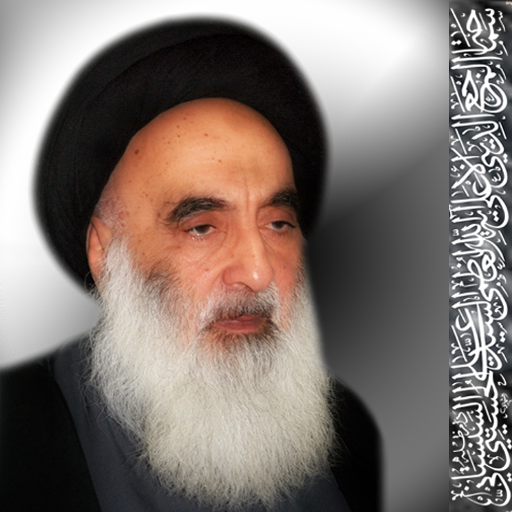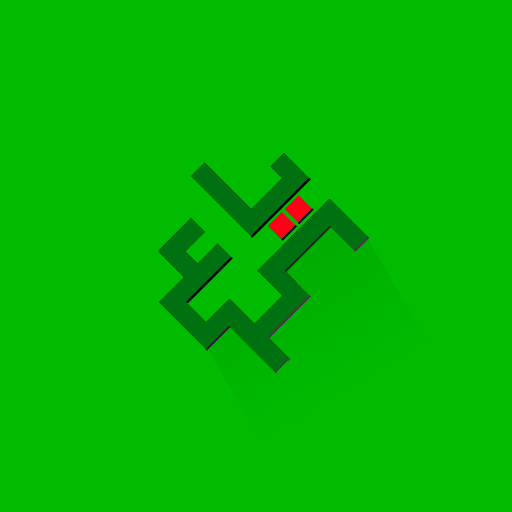
ShiaHub
Mainkan di PC dengan BlueStacks – platform Game-Game Android, dipercaya oleh lebih dari 500 juta gamer.
Halaman Dimodifikasi Aktif: 22 November 2019
Play ShiaHub on PC
Quran - Full Quran browser with Shia English, Farsi, and Urdu translations + Aya by aya Shia tafsir + 4 Shia reciters per Surah
Duas, Ziyarat - Up to 5 recitations each + English translation
Shiavoice - Unofficial browser of Shiavoice.com; Arabic audio and video files
Shiamultimedia - Unofficial browser of Shiamultimedia.com; Urdu audio and video files
ShiaTV - Unofficial browser of ShiaTV.net; Variety of Shia videos in many different languages
Live TV - Compilation of free Shia channel streams directly from their websites
Marja' Books - Compilation of books by our maraji'
Other Books - Unofficial browser of Al-Islam.org books
Speaker List - List of speakers from nudba.com
Prayer times, Adhan - 4 different Shia Adhan recitations and 3 Shia calculation methods
Credits:
http://tanzil.net/ for quranic text and translations
https://shiavoice.com/ for app round recitations
http://al-islam.org/ for books and Puya tafsir
http://www.duas.org/ for Dua and Ziyarat text, and Najafi dua font
http://shiamultimedia.com/ for audio
http://shiatv.net/ for videos
http://nudba.com/ for speaker list
Bahij Uthman Taha Quranic font
Taha Naqvi for beta testing
Mainkan ShiaHub di PC Mudah saja memulainya.
-
Unduh dan pasang BlueStacks di PC kamu
-
Selesaikan proses masuk Google untuk mengakses Playstore atau lakukan nanti
-
Cari ShiaHub di bilah pencarian di pojok kanan atas
-
Klik untuk menginstal ShiaHub dari hasil pencarian
-
Selesaikan proses masuk Google (jika kamu melewati langkah 2) untuk menginstal ShiaHub
-
Klik ikon ShiaHub di layar home untuk membuka gamenya