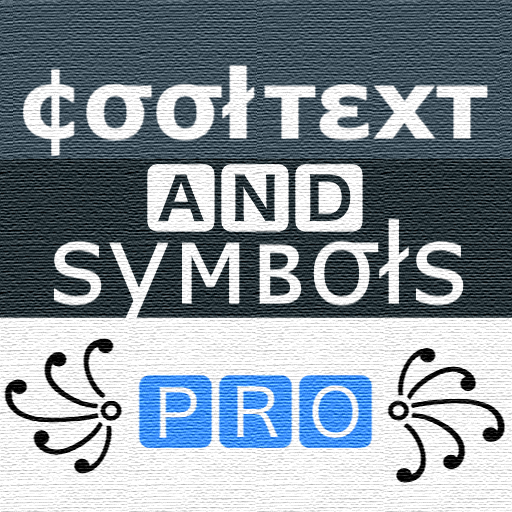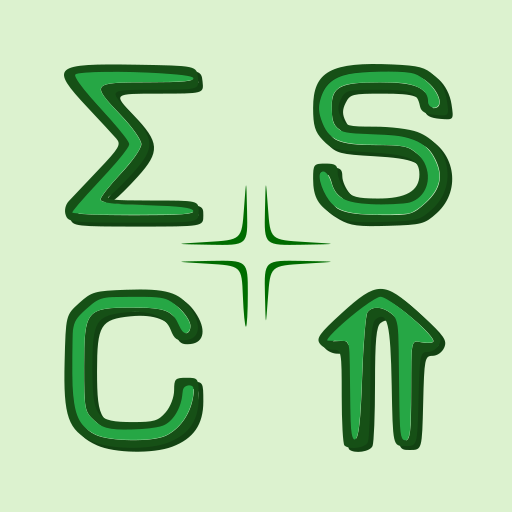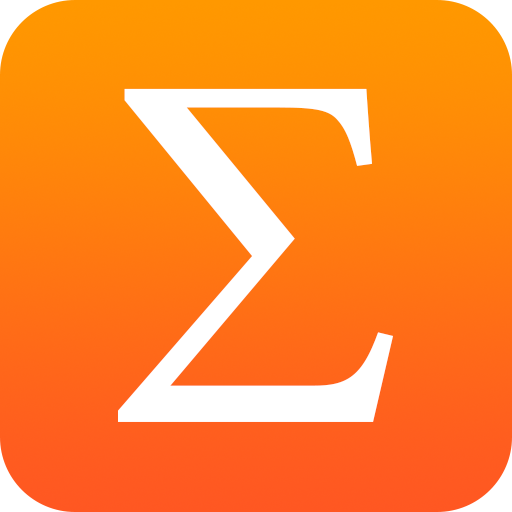
Character Pad - Symbols
Spiele auf dem PC mit BlueStacks - der Android-Gaming-Plattform, der über 500 Millionen Spieler vertrauen.
Seite geändert am: 1. März 2019
Play Character Pad - Symbols on PC
Simply tap a character to copy it to your device's clipboard, open any other app, and paste it anywhere you like. Done. Easy!
😉 - (U+1F609)
Key Features:
- Recents: View your recent copied characters to easily refer to
- Favorites: View your favorite characters to pick from at anytime
- Clipboard: A floating widget on screen to copy characters from Recents/Favorites on the go without needing to open the app
- Text composer: A text box, in which you can write/paste as many characters as you want, and copy/share later on
- Character Dialog: View any character's info such as Unicode/HTML codepoints, character name, character block, its Bold and/or Italic form, emoji skin tone, etc.
- Supported Characters: View the readable characters that your device fonts support only, and hide all others
☞ Please Note:
Not all characters will be readable on some Android devices especially the old ones running old Android versions due to the lack of some characters in the system fonts. If you copy any character and paste it anywhere else and it appeared as or �, this means that your device doesn't contain that character in the Android system fonts. Unfortunately, we as developers, can never fix it because we can't control how it is shown to you.
By default, supported characters option is available for Android 6.0+ users. For Android 5.1.1 and below, the supported characters option is not available because it was not implemented in the old Android versions.
For more info on Unicode, refer to:
> Unicode Consortium
Copyright © 1991-2019 Unicode, Inc. All rights reserved.
Spiele Character Pad - Symbols auf dem PC. Der Einstieg ist einfach.
-
Lade BlueStacks herunter und installiere es auf deinem PC
-
Schließe die Google-Anmeldung ab, um auf den Play Store zuzugreifen, oder mache es später
-
Suche in der Suchleiste oben rechts nach Character Pad - Symbols
-
Klicke hier, um Character Pad - Symbols aus den Suchergebnissen zu installieren
-
Schließe die Google-Anmeldung ab (wenn du Schritt 2 übersprungen hast), um Character Pad - Symbols zu installieren.
-
Klicke auf dem Startbildschirm auf das Character Pad - Symbols Symbol, um mit dem Spielen zu beginnen