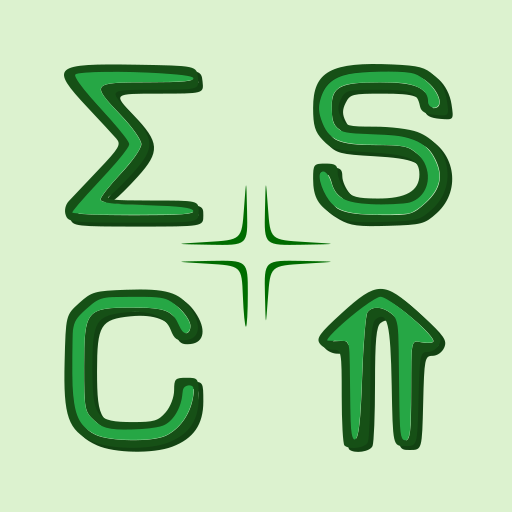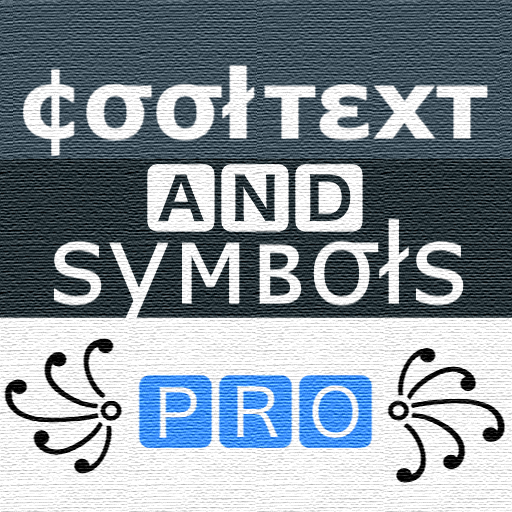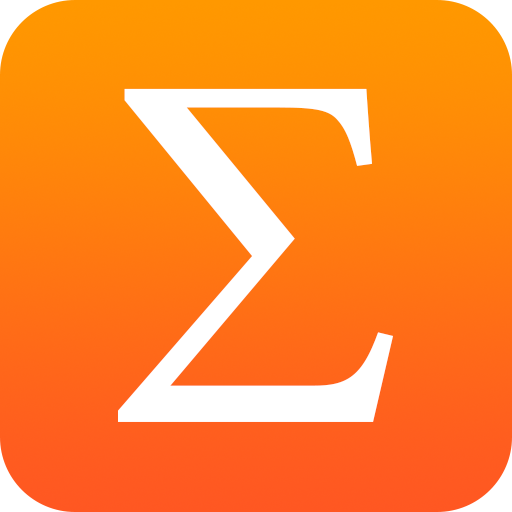
Character Pad - Symbols
Graj na PC z BlueStacks – Platforma gamingowa Android, która uzyskała zaufanie ponad 500 milionów graczy!
Strona zmodyfikowana w dniu: 1 marca 2019
Play Character Pad - Symbols on PC
Simply tap a character to copy it to your device's clipboard, open any other app, and paste it anywhere you like. Done. Easy!
😉 - (U+1F609)
Key Features:
- Recents: View your recent copied characters to easily refer to
- Favorites: View your favorite characters to pick from at anytime
- Clipboard: A floating widget on screen to copy characters from Recents/Favorites on the go without needing to open the app
- Text composer: A text box, in which you can write/paste as many characters as you want, and copy/share later on
- Character Dialog: View any character's info such as Unicode/HTML codepoints, character name, character block, its Bold and/or Italic form, emoji skin tone, etc.
- Supported Characters: View the readable characters that your device fonts support only, and hide all others
☞ Please Note:
Not all characters will be readable on some Android devices especially the old ones running old Android versions due to the lack of some characters in the system fonts. If you copy any character and paste it anywhere else and it appeared as or �, this means that your device doesn't contain that character in the Android system fonts. Unfortunately, we as developers, can never fix it because we can't control how it is shown to you.
By default, supported characters option is available for Android 6.0+ users. For Android 5.1.1 and below, the supported characters option is not available because it was not implemented in the old Android versions.
For more info on Unicode, refer to:
> Unicode Consortium
Copyright © 1991-2019 Unicode, Inc. All rights reserved.
Zagraj w Character Pad - Symbols na PC. To takie proste.
-
Pobierz i zainstaluj BlueStacks na PC
-
Zakończ pomyślnie ustawienie Google, aby otrzymać dostęp do sklepu Play, albo zrób to później.
-
Wyszukaj Character Pad - Symbols w pasku wyszukiwania w prawym górnym rogu.
-
Kliknij, aby zainstalować Character Pad - Symbols z wyników wyszukiwania
-
Ukończ pomyślnie rejestrację Google (jeśli krok 2 został pominięty) aby zainstalować Character Pad - Symbols
-
Klinij w ikonę Character Pad - Symbols na ekranie startowym, aby zacząć grę