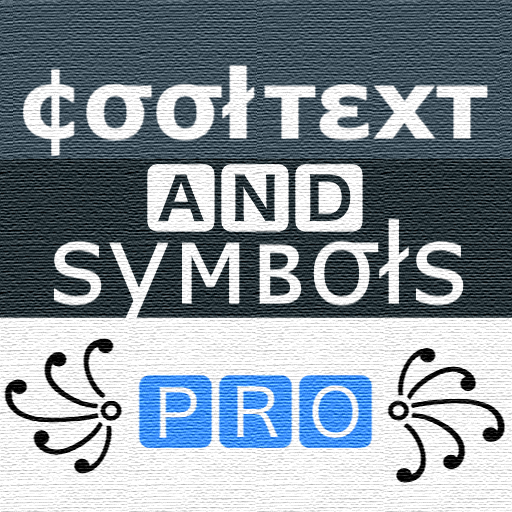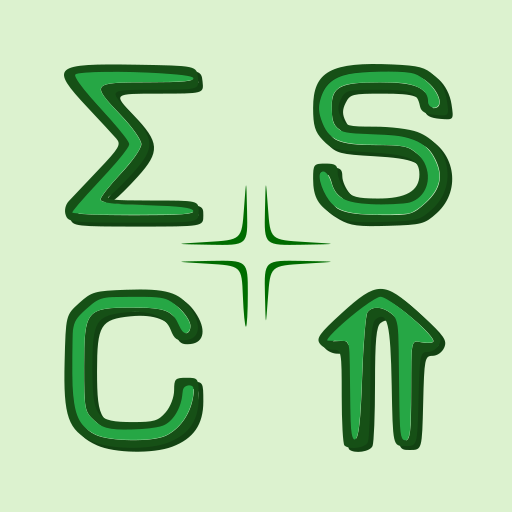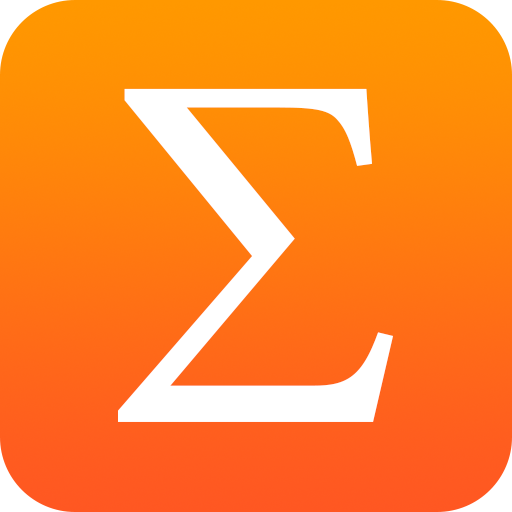
Character Pad - Symbols
工具 | Hussein El Feky
在電腦上使用BlueStacks –受到5億以上的遊戲玩家所信任的Android遊戲平台。
Play Character Pad - Symbols on PC
Customize your emails, documents and other texts with any kind of Unicode characters, ranging from alphabets, hieroglyphs, and mathematical symbols, to symbols, emojis, shapes, and many more!
Simply tap a character to copy it to your device's clipboard, open any other app, and paste it anywhere you like. Done. Easy!
😉 - (U+1F609)
Key Features:
- Recents: View your recent copied characters to easily refer to
- Favorites: View your favorite characters to pick from at anytime
- Clipboard: A floating widget on screen to copy characters from Recents/Favorites on the go without needing to open the app
- Text composer: A text box, in which you can write/paste as many characters as you want, and copy/share later on
- Character Dialog: View any character's info such as Unicode/HTML codepoints, character name, character block, its Bold and/or Italic form, emoji skin tone, etc.
- Supported Characters: View the readable characters that your device fonts support only, and hide all others
☞ Please Note:
Not all characters will be readable on some Android devices especially the old ones running old Android versions due to the lack of some characters in the system fonts. If you copy any character and paste it anywhere else and it appeared as or �, this means that your device doesn't contain that character in the Android system fonts. Unfortunately, we as developers, can never fix it because we can't control how it is shown to you.
By default, supported characters option is available for Android 6.0+ users. For Android 5.1.1 and below, the supported characters option is not available because it was not implemented in the old Android versions.
For more info on Unicode, refer to:
> Unicode Consortium
Copyright © 1991-2019 Unicode, Inc. All rights reserved.
Simply tap a character to copy it to your device's clipboard, open any other app, and paste it anywhere you like. Done. Easy!
😉 - (U+1F609)
Key Features:
- Recents: View your recent copied characters to easily refer to
- Favorites: View your favorite characters to pick from at anytime
- Clipboard: A floating widget on screen to copy characters from Recents/Favorites on the go without needing to open the app
- Text composer: A text box, in which you can write/paste as many characters as you want, and copy/share later on
- Character Dialog: View any character's info such as Unicode/HTML codepoints, character name, character block, its Bold and/or Italic form, emoji skin tone, etc.
- Supported Characters: View the readable characters that your device fonts support only, and hide all others
☞ Please Note:
Not all characters will be readable on some Android devices especially the old ones running old Android versions due to the lack of some characters in the system fonts. If you copy any character and paste it anywhere else and it appeared as or �, this means that your device doesn't contain that character in the Android system fonts. Unfortunately, we as developers, can never fix it because we can't control how it is shown to you.
By default, supported characters option is available for Android 6.0+ users. For Android 5.1.1 and below, the supported characters option is not available because it was not implemented in the old Android versions.
For more info on Unicode, refer to:
> Unicode Consortium
Copyright © 1991-2019 Unicode, Inc. All rights reserved.
在電腦上遊玩Character Pad - Symbols . 輕易上手.
-
在您的電腦上下載並安裝BlueStacks
-
完成Google登入後即可訪問Play商店,或等你需要訪問Play商店十再登入
-
在右上角的搜索欄中尋找 Character Pad - Symbols
-
點擊以從搜索結果中安裝 Character Pad - Symbols
-
完成Google登入(如果您跳過了步驟2),以安裝 Character Pad - Symbols
-
在首頁畫面中點擊 Character Pad - Symbols 圖標來啟動遊戲