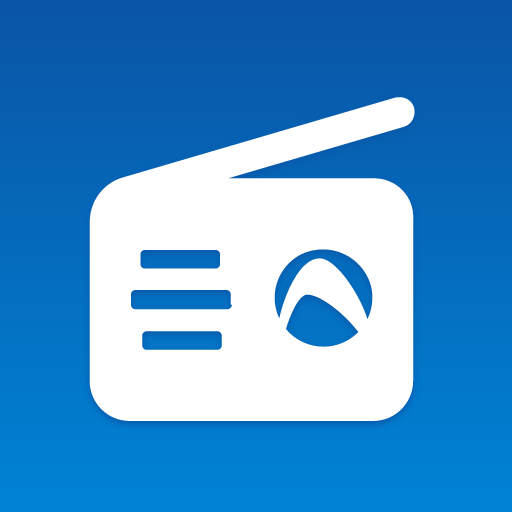Radios FM en vivo - Replaio
Juega en PC con BlueStacks: la plataforma de juegos Android, en la que confían más de 500 millones de jugadores.
Página modificada el: 13 dic 2024
Run Replaio Radio on PC or Mac
Upgrade your experience. Try Replaio Radio, the fantastic Music & Audio app from Replaio Radio, from the comfort of your laptop, PC, or Mac, only on BlueStacks.
About the App
Replaio Radio turns your device into a gateway to over 50,000 radio stations from around the globe. Want FM, AM, or even DAB online radio from the USA and beyond? It’s got you covered. With stations galore, discover everything from all-music channels to talk radio, ensuring rich listening experiences that are as smooth as they are enjoyable.
App Features
Diverse Station Access
– Tune into a massive selection of stations based on genres like pop, rock, or even by decade.
– Customize your experience with dynamic color themes and Material Design 3.
Smart Listening Tools
– Radio alarm clock, complete with a snooze option to start your day right.
– Sleep timer feature for those who love drifting off to their favorite tunes.
– Enhance sound quality with an intuitive equalizer.
Convenient Connectivity
– Chromecast and Android Auto support.
– Set it up to auto-start with Bluetooth—perfect for car rides or home sessions.
Memory-Friendly Options
– Save on data and battery use with adjustable stream quality for WiFi and mobile data.
Bonus Features
– Add radios to your favorites for quick access.
– Integrate with Spotify to save tracks you love.
Enjoy the Replaio Radio experience on BlueStacks for even more listening delight.
Switch to BlueStacks and make the most of your apps on your PC or Mac.
Juega Radios FM en vivo - Replaio en la PC. Es fácil comenzar.
-
Descargue e instale BlueStacks en su PC
-
Complete el inicio de sesión de Google para acceder a Play Store, o hágalo más tarde
-
Busque Radios FM en vivo - Replaio en la barra de búsqueda en la esquina superior derecha
-
Haga clic para instalar Radios FM en vivo - Replaio desde los resultados de búsqueda
-
Complete el inicio de sesión de Google (si omitió el paso 2) para instalar Radios FM en vivo - Replaio
-
Haz clic en el ícono Radios FM en vivo - Replaio en la pantalla de inicio para comenzar a jugar