
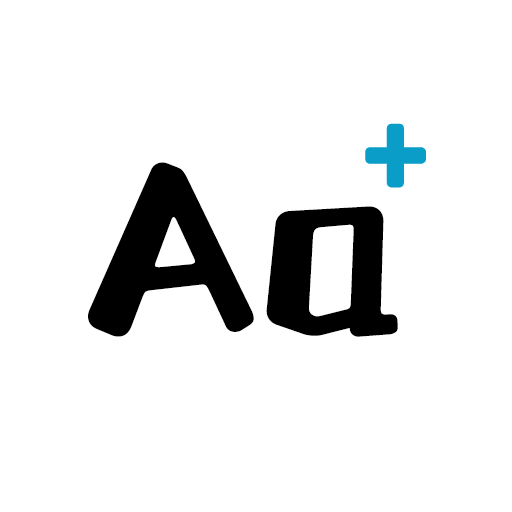
Fontes Pro - Fonte do teclado emoji
Jogue no PC com BlueStacks - A Plataforma de Jogos Android, confiada por mais de 500 milhões de jogadores.
Página modificada em: 26 de fevereiro de 2021
Play Fonts Pro - Emoji Keyboard Font on PC
✨28+ free and special Fonts Keyboard.
✉️Fonts Pro works in every app: Instagram, WhatsApp, Snapchat, iMessage etc.
🌹Install the app and enable the Emoji keyboard by following the easy instructions.
Change your Emoji keyboard font within a minute.
🦋Fonts provides the most popular fonts which you can simply select in the keyboard: butterfly, fish, cursive, gothic, bold, italic, upside down, bubble, and so much more! You can use it in all social media apps and texting apps to make great content and be unique when chatting with friends.
😂Emoji & Text emoji
use emoji as fonts, make chat more fun with creative emoji pattern and cute text emoji!
🔐PRIVACY CHAT & SECURITY
Font Pro Emoji Keyboard will never collect your personal info or photos you set as wallpapers.
💞💞💞💞💞
If you have any questions, please feel free to contact us:
Email: john.papassa@gmail.com
Jogue Fontes Pro - Fonte do teclado emoji no PC. É fácil começar.
-
Baixe e instale o BlueStacks no seu PC
-
Conclua o login do Google para acessar a Play Store ou faça isso mais tarde
-
Procure por Fontes Pro - Fonte do teclado emoji na barra de pesquisa no canto superior direito
-
Clique para instalar Fontes Pro - Fonte do teclado emoji a partir dos resultados da pesquisa
-
Conclua o login do Google (caso você pulou a etapa 2) para instalar o Fontes Pro - Fonte do teclado emoji
-
Clique no ícone do Fontes Pro - Fonte do teclado emoji na tela inicial para começar a jogar



