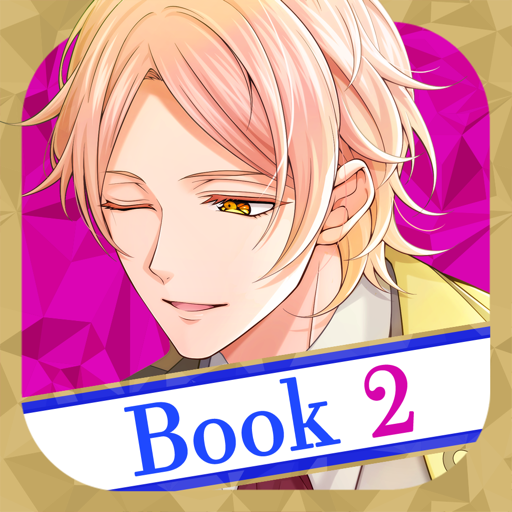Revenge of the Queen
Graj na PC z BlueStacks – Platforma gamingowa Android, która uzyskała zaufanie ponad 500 milionów graczy!
Strona zmodyfikowana w dniu: 27 paź 2023
Play Revenge of the Queen on PC
Revenge of the Queen is a Simulation Game developed by SkyHorse. BlueStacks app player is the best platform to play this Android Game on your PC or Mac for an immersive Android experience.
Download Revenge of the Queen on PC with BlueStacks and explore an incredible story of love, loyalty, and revenge in this immersive and atmospheric narrative-driven simulation game for Android. Leaving your old life and love behind, you enter this dangerous palace, where every misstep and heedless action can lead to untold dangers—all to see out your plot for vengeance, by any means.
Charm all the ladies and gentlemen of the royal court with your disarming smile and impeccable sense of style. Pick and choose from a large selection of the finest garments, from the cute and sassy to the elegant and luxurious. Dress to your heart’s content and make yourself the gem of the Tang Dynasty.
Unlock and collect furniture to give your home a look that’s entirely your own. From custom drapes and expensive rugs to swanky bedframes and more, there’s no lacking of choice and style!
Download Revenge of the Queen on PC with BlueStacks and learn to navigate the political and social complexities of royal life, all in a bid for revenge.
Zagraj w Revenge of the Queen na PC. To takie proste.
-
Pobierz i zainstaluj BlueStacks na PC
-
Zakończ pomyślnie ustawienie Google, aby otrzymać dostęp do sklepu Play, albo zrób to później.
-
Wyszukaj Revenge of the Queen w pasku wyszukiwania w prawym górnym rogu.
-
Kliknij, aby zainstalować Revenge of the Queen z wyników wyszukiwania
-
Ukończ pomyślnie rejestrację Google (jeśli krok 2 został pominięty) aby zainstalować Revenge of the Queen
-
Klinij w ikonę Revenge of the Queen na ekranie startowym, aby zacząć grę