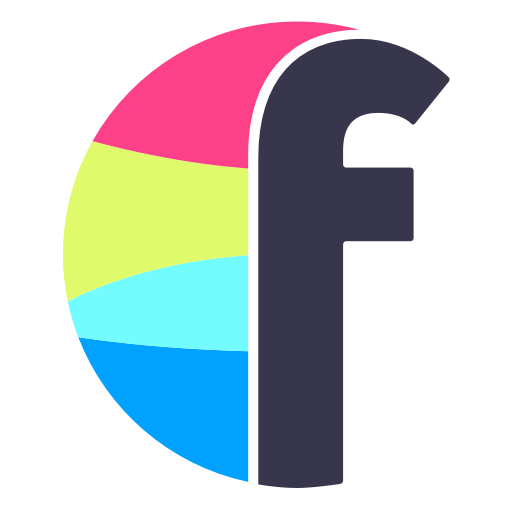Hylo
Spiele auf dem PC mit BlueStacks - der Android-Gaming-Plattform, der über 500 Millionen Spieler vertrauen.
Seite geändert am: 6. August 2020
Play Hylo on PC
No matter what size your group is, Hylo gives you the tools to you need to be be more organized, creative, and effective. Use Hylo’s web and mobile apps to reach people wherever they are to create together and make your goals a reality.
Hylo is used all over the world in more than 80 countries by community groups, companies, coworking spaces, non-profits, social movements, start-up accelerators, schools, and more.
Hylo helps you:
• Communicate with your group and manage your membership.
• Organize conversations, share files, and collaborate using easy-to-search Topics that preserve knowledge and target the right people.
• Stay connected with direct and group messaging.
• Stay up to date with customized subscriptions, notifications & email digests.
Compared to other team communication tools, Hylo gives you more:
• Rich membership directories allow you to see who is in your groups and networks and what their skills are.
• Turn conversations into collaboration with "Offers" and "Requests."
• View posts from all your communities at once or focus on one community at a time.
• Group affiliated communities together into a Network, and share content within and between groups, or with the entire network.
• Hylo is designed to work better for large groups than other tools so you can focus on what matters most and and make things happen.
About Hylo:
Hylo was created to support people coming together to solve the great challenges of our time. Our mission is to empower communities to build a world that works for everyone.
We never sell ads or user data, and we will always offer a free version of our software.
Learn more and come say hello at www.hylo.com
Spiele Hylo auf dem PC. Der Einstieg ist einfach.
-
Lade BlueStacks herunter und installiere es auf deinem PC
-
Schließe die Google-Anmeldung ab, um auf den Play Store zuzugreifen, oder mache es später
-
Suche in der Suchleiste oben rechts nach Hylo
-
Klicke hier, um Hylo aus den Suchergebnissen zu installieren
-
Schließe die Google-Anmeldung ab (wenn du Schritt 2 übersprungen hast), um Hylo zu installieren.
-
Klicke auf dem Startbildschirm auf das Hylo Symbol, um mit dem Spielen zu beginnen