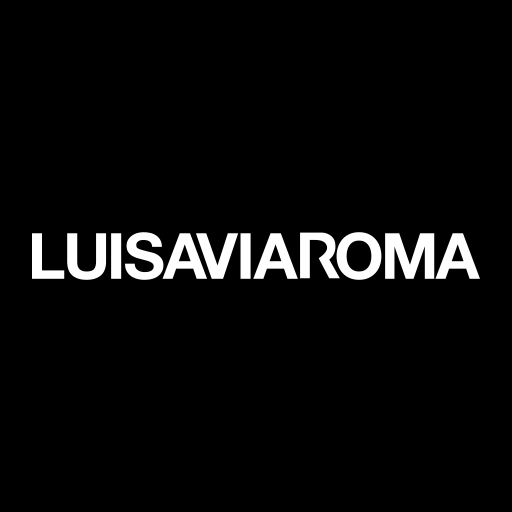HBX | Shop Latest Fashion & Clothing
Play on PC with BlueStacks – the Android Gaming Platform, trusted by 500M+ gamers.
Page Modified on: January 22, 2020
Play HBX | Shop Latest Fashion & Clothing on PC
Key Features:
STAY UP TO DATE FIRST
• Receive instant updates on our latest product releases and exclusive promotions.
ENHANCED SOCIAL SHARING
• Share your favourite products to Instagram Stories, Facebook, or Messages.
LIVE CHAT SUPPORT
• Connect with our customer support team for any inquiries.
SIMPLE CHECKOUT
• Enjoy our simple two-step checkout process to make your shopping experience hassle-free.
FAST ORDER TRACKING
• Track your package for the latest updates on your shipment in the order history.
CONNECT WITH US
• Please take a moment to rate and review our app.
• Website - www.hbx.com
• Facebook - www.facebook.com/hbx.store
• Instagram - www.instagram.com/hbx
• Twitter - www.twitter.com/hbx
Play HBX | Shop Latest Fashion & Clothing on PC. It’s easy to get started.
-
Download and install BlueStacks on your PC
-
Complete Google sign-in to access the Play Store, or do it later
-
Look for HBX | Shop Latest Fashion & Clothing in the search bar at the top right corner
-
Click to install HBX | Shop Latest Fashion & Clothing from the search results
-
Complete Google sign-in (if you skipped step 2) to install HBX | Shop Latest Fashion & Clothing
-
Click the HBX | Shop Latest Fashion & Clothing icon on the home screen to start playing