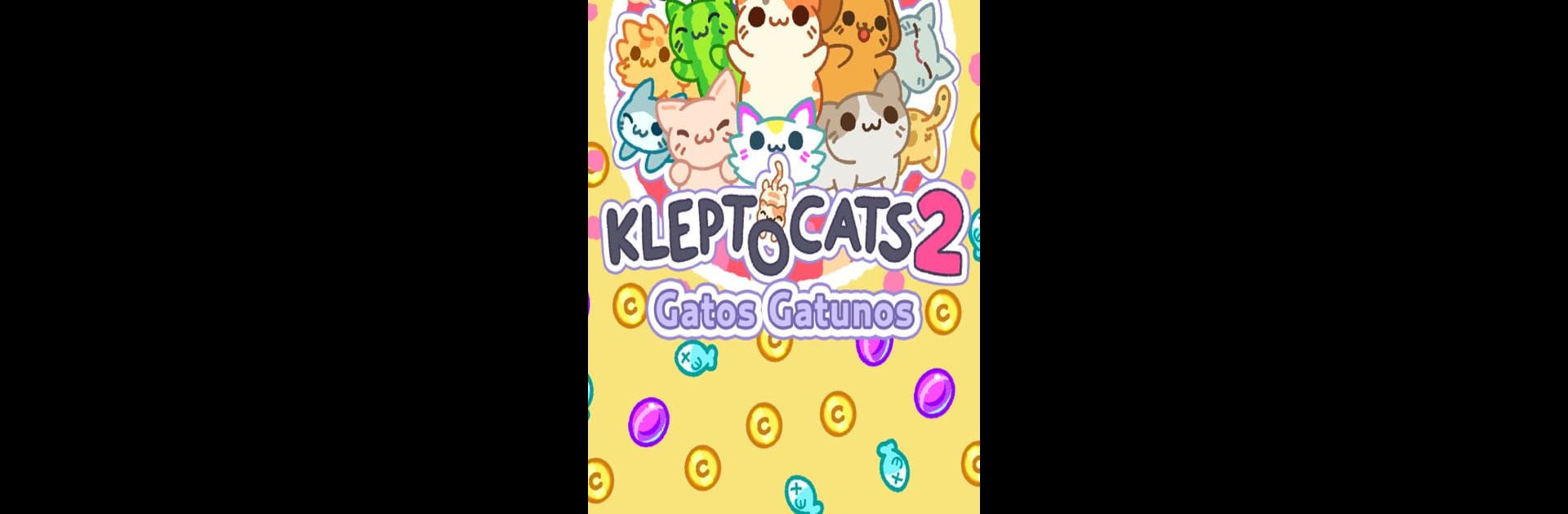
Klepto-Katzen 2
Spiele auf dem PC mit BlueStacks - der Android-Gaming-Plattform, der über 500 Millionen Spieler vertrauen.
Seite geändert am: Oct 17, 2024
Play KleptoCats 2 on PC or Mac
Join millions to experience KleptoCats 2, an exciting Casual game from HyperBeard. With BlueStacks App Player, you are always a step ahead of your opponent, ready to outplay them with faster gameplay and better control with the mouse and keyboard on your PC or Mac.
About the Game
Meet the quirky crew of KleptoCats 2 from HyperBeard—a pack of adorable, mischievous cats with a serious knack for “borrowing”… well, just about anything. Whether you’re into surprising collections or just can’t resist cute critters doing silly things, this casual game lets you fill your home with all sorts of wacky treasures, one mysterious feline delivery at a time. You never really know what these cats are up to—half the fun is unboxing whatever strange (sometimes useful, sometimes totally not) find they’ve brought back from their galactic adventures.
Game Features
-
Collect Oddball Loot
Send your cats out exploring and watch as they return with everything from random junk to truly bizarre objects. Each haul is a surprise—sometimes it’s junk, sometimes it’s oddly cool. -
Adopt Loads of Furry Friends
KleptoCats 2 introduces tons of new kitties, each packing their own distinct charm, personality, and secrets. Find your favorites as your collection grows. -
Decorate Your Space
The stuff your cats snag isn’t just for show—arrange your collection around your virtual home and see how many oddities you can pile up. -
Simple, Casual Gameplay
Got a few spare minutes? Perfect. The game lets you play at your own pace, with easy taps and plenty of chances to check in, grab rewards, and send your cats out hunting again. -
Weird Surprises and Odd Stories
Half of the adventure comes from discovering not just new stuff, but the silly backstories and wacky universe these kitties call home. -
Play Anywhere (Even on BlueStacks)
Take your collection obsession to your PC with BlueStacks, if you want a bigger screen and some extra comfort—these thieving furballs look even better large!
If you’re up for silly surprises and lovable mischief-makers, KleptoCats 2 is ready with endless oddities and irresistible cats.
Get ready for a buttery smooth, high-performance gaming action only on BlueStacks.
Spiele Klepto-Katzen 2 auf dem PC. Der Einstieg ist einfach.
-
Lade BlueStacks herunter und installiere es auf deinem PC
-
Schließe die Google-Anmeldung ab, um auf den Play Store zuzugreifen, oder mache es später
-
Suche in der Suchleiste oben rechts nach Klepto-Katzen 2
-
Klicke hier, um Klepto-Katzen 2 aus den Suchergebnissen zu installieren
-
Schließe die Google-Anmeldung ab (wenn du Schritt 2 übersprungen hast), um Klepto-Katzen 2 zu installieren.
-
Klicke auf dem Startbildschirm auf das Klepto-Katzen 2 Symbol, um mit dem Spielen zu beginnen

