
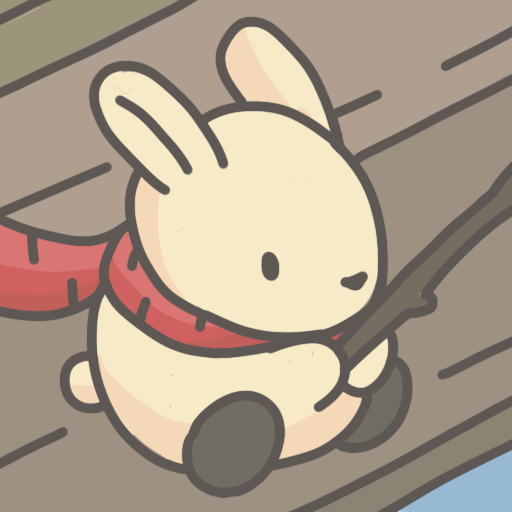
L’avventura di Tsuki
Gioca su PC con BlueStacks: la piattaforma di gioco Android, considerata affidabile da oltre 500 milioni di giocatori.
Pagina modificata il: 20 set 2022
Play Tsuki Adventure on PC
The letter was from Tsuki's grandfather who had passed away, leaving Tsuki the family carrot farm in rustic Mushroom Village. What a perfect opportunity for a new beginning.
Now, here in the countryside, away from all the noise and stress of a former life, Tsuki quickly comes to appreciate the simple things.
Whether it's fishing with Yori the fox, reading books with Chi the giraffe, or sampling the most delicious bowl of ramen made by Tsuki's good friend, Bobo the panda... every moment is precious.
Join Tsuki in an awe-inspiring adventure and discover all the beauty that country life has to offer.
Tsuki Adventure requires read/write access to external storage in order to save your progress locally on your device.
Gioca L’avventura di Tsuki su PC. È facile iniziare.
-
Scarica e installa BlueStacks sul tuo PC
-
Completa l'accesso a Google per accedere al Play Store o eseguilo in un secondo momento
-
Cerca L’avventura di Tsuki nella barra di ricerca nell'angolo in alto a destra
-
Fai clic per installare L’avventura di Tsuki dai risultati della ricerca
-
Completa l'accesso a Google (se hai saltato il passaggio 2) per installare L’avventura di Tsuki
-
Fai clic sull'icona L’avventura di Tsuki nella schermata principale per iniziare a giocare




