
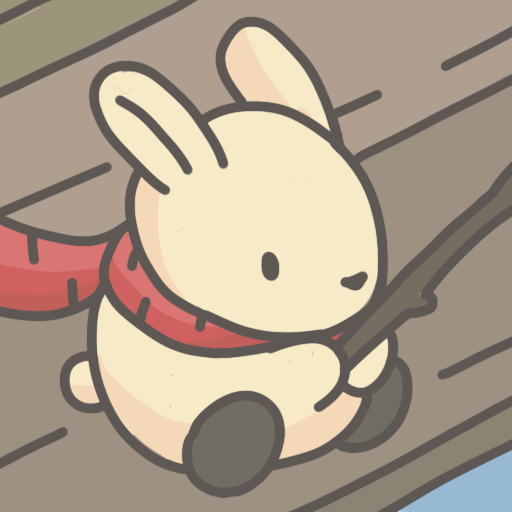
Aventura de Tsuki
Jogue no PC com BlueStacks - A Plataforma de Jogos Android, confiada por mais de 500 milhões de jogadores.
Página modificada em: Sep 20, 2022
Play Tsuki Adventure on PC
The letter was from Tsuki's grandfather who had passed away, leaving Tsuki the family carrot farm in rustic Mushroom Village. What a perfect opportunity for a new beginning.
Now, here in the countryside, away from all the noise and stress of a former life, Tsuki quickly comes to appreciate the simple things.
Whether it's fishing with Yori the fox, reading books with Chi the giraffe, or sampling the most delicious bowl of ramen made by Tsuki's good friend, Bobo the panda... every moment is precious.
Join Tsuki in an awe-inspiring adventure and discover all the beauty that country life has to offer.
Tsuki Adventure requires read/write access to external storage in order to save your progress locally on your device.
Jogue Aventura de Tsuki no PC. É fácil começar.
-
Baixe e instale o BlueStacks no seu PC
-
Conclua o login do Google para acessar a Play Store ou faça isso mais tarde
-
Procure por Aventura de Tsuki na barra de pesquisa no canto superior direito
-
Clique para instalar Aventura de Tsuki a partir dos resultados da pesquisa
-
Conclua o login do Google (caso você pulou a etapa 2) para instalar o Aventura de Tsuki
-
Clique no ícone do Aventura de Tsuki na tela inicial para começar a jogar




