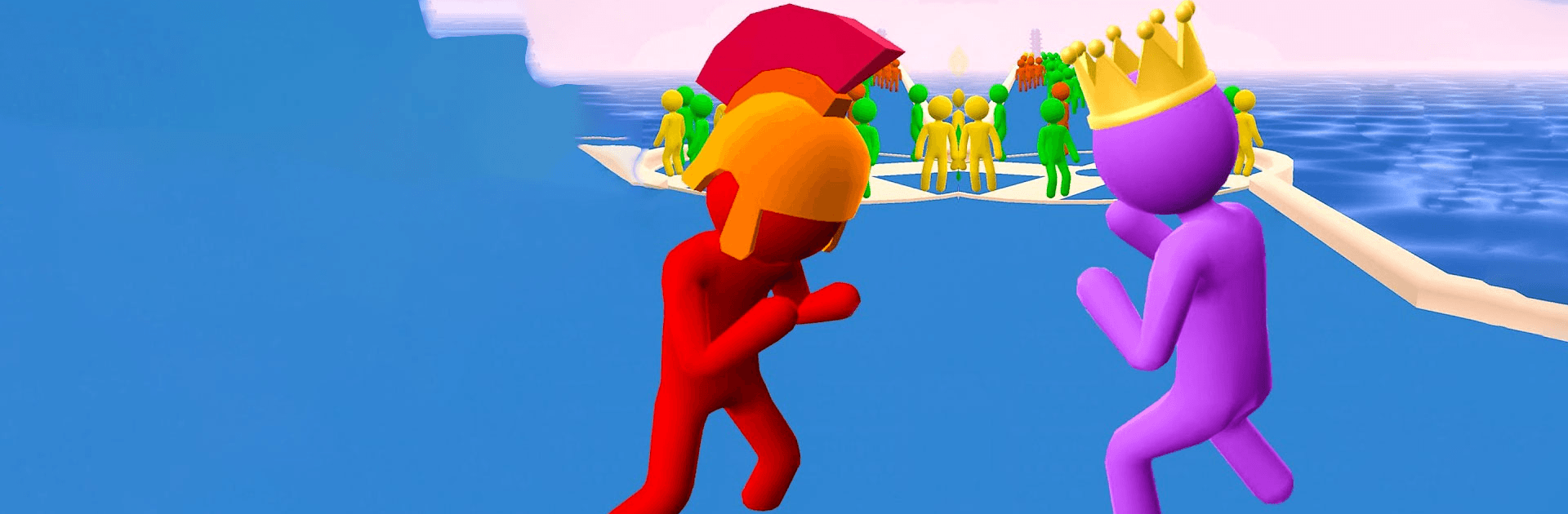

Giant Rush! Kampfspiele
Spiele auf dem PC mit BlueStacks - der Android-Gaming-Plattform, der über 500 Millionen Spieler vertrauen.
Seite geändert am: 19.12.2023
Play Giant Rush! on PC or Mac
Giant Rush! is an action game developed by TapNation. BlueStacks app player is the best platform to play this Android game on your PC or Mac for an immersive gaming experience. Giant Rush! Places you in the middle of different arenas with similar gameplay patterns of several endless runner games.
Run through each arena and match colors as you go. Keep playing the game to upgrade and progress through several levels. The addictive gameplay will keep you glued for a long time.
It’s also a welcome addition that the controls are easy. All you have to do is swipe and tap at important junctures.
Keep track of the bar on top of the screen to know how long you have till the arena ends. At the end of each arena, there is a boss waiting for you who you have to defeat by tapping the screen to throw punches.
Do your best to take down the boss before he defeats you. As you hit the boss, keep an eye out for the health meter to know how much longer he can withstand your attack.
The boss gets harder and harder to defeat as you progress, so stay sharp while you advance through the levels.
Spiele Giant Rush! Kampfspiele auf dem PC. Der Einstieg ist einfach.
-
Lade BlueStacks herunter und installiere es auf deinem PC
-
Schließe die Google-Anmeldung ab, um auf den Play Store zuzugreifen, oder mache es später
-
Suche in der Suchleiste oben rechts nach Giant Rush! Kampfspiele
-
Klicke hier, um Giant Rush! Kampfspiele aus den Suchergebnissen zu installieren
-
Schließe die Google-Anmeldung ab (wenn du Schritt 2 übersprungen hast), um Giant Rush! Kampfspiele zu installieren.
-
Klicke auf dem Startbildschirm auf das Giant Rush! Kampfspiele Symbol, um mit dem Spielen zu beginnen




