
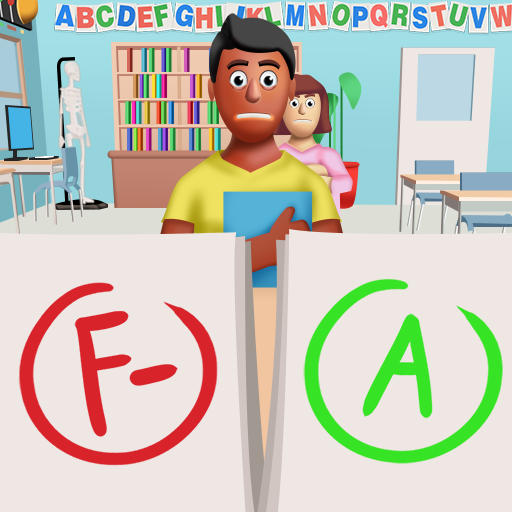
Paper’s Grade, Please!
Играйте на ПК с BlueStacks – игровой платформе для приложений на Android. Нас выбирают более 500 млн. игроков.
Страница изменена: May 13, 2024
Play Papers Grade Please! on PC or Mac
Papers Grade Please! is a casual game developed by Lion Studios. BlueStacks app player is the best platform to play this Android game on your PC or Mac for an immersive gaming experience.
Just how intelligent do you consider yourself to be? We trust you have enough brains to evaluate your pupils’ work. Children often say the most unexpected things, and it’s up to you to decipher the truth from the humor.
Based on their replies, grade the pupils A, B, C, D, or F. Be wary; not all of them are geniuses, therefore it’s on you to spot the improper responses.
You may even start to feel like a professorial genius after giving some of the answers. You’re a teacher, so do everything you can to help these students and get them ready for university.
You don’t need to be a professor, a teacher, a replacement, or even a student to enjoy this game. If you get going, you won’t be able to stop. It’s much like being back in school when you have to answer questions, mediate playground disputes, and oversee detention.
Papers Grade Please is a fun and challenging game for anybody who enjoys a good puzzle, a good word game, a good trivia game, a good quiz game, a good brain teaser, or just answering questions.
Играйте в игру Paper’s Grade, Please! на ПК. Это легко и просто.
-
Скачайте и установите BlueStacks на ПК.
-
Войдите в аккаунт Google, чтобы получить доступ к Google Play, или сделайте это позже.
-
В поле поиска, которое находится в правой части экрана, введите название игры – Paper’s Grade, Please!.
-
Среди результатов поиска найдите игру Paper’s Grade, Please! и нажмите на кнопку "Установить".
-
Завершите авторизацию в Google (если вы пропустили этот шаг в начале) и установите игру Paper’s Grade, Please!.
-
Нажмите на ярлык игры Paper’s Grade, Please! на главном экране, чтобы начать играть.




