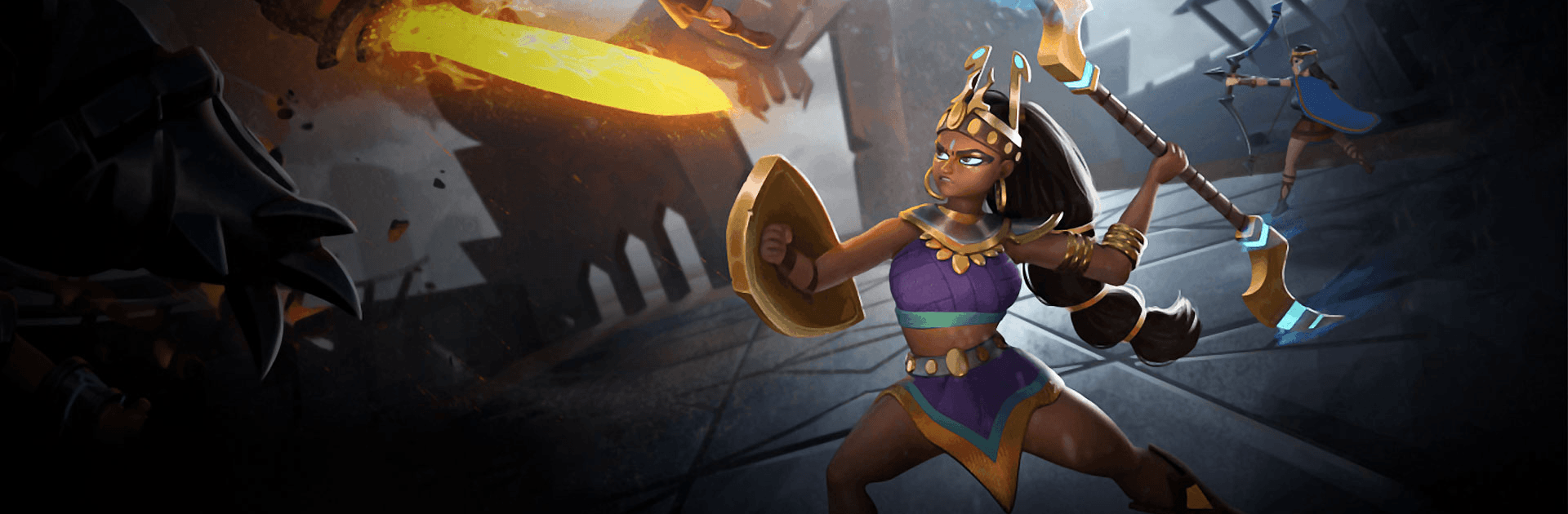
Mythic Legends
在電腦上使用BlueStacks –受到5億以上的遊戲玩家所信任的Android遊戲平台。
Play Mythic Legends on PC or Mac
Mythic Legends is a Strategy game developed by Hyper Dot Studios. BlueStacks app player is the best platform to play this Android game on your PC or Mac for an immersive gaming experience.
Download Mythic Legends on PC with BlueStacks and put together a team of knights, assassins, sorcerers, and other warrior classes in this epic strategy RPG for Android. Choose a Legend to lead your troops to victory. Legends are the most skillful fighters in all the land, and they’ll swear their loyalty to you if you can prove your abilities on the field of battle!
Witness grand clashes as Champions cast spells and fight for their lives in the arena. Witness the dazzling special effects as dark magics and monster demons meet. Meanwhile, the sneaky assassins dance around the perimeter of the battle, waiting for the right moment to strike.
Participate in thrilling online tournaments where you’ll face off against the world’s best Mythic Legends players. Use your tactical know-how and mastery of strategy to assemble a team of Legends and Champions to crush any foes afoot.
Download Mythic Legends on PC with BlueStacks and lead your Legends to glory, honor, and riches!
在電腦上遊玩Mythic Legends . 輕易上手.
-
在您的電腦上下載並安裝BlueStacks
-
完成Google登入後即可訪問Play商店,或等你需要訪問Play商店十再登入
-
在右上角的搜索欄中尋找 Mythic Legends
-
點擊以從搜索結果中安裝 Mythic Legends
-
完成Google登入(如果您跳過了步驟2),以安裝 Mythic Legends
-
在首頁畫面中點擊 Mythic Legends 圖標來啟動遊戲

