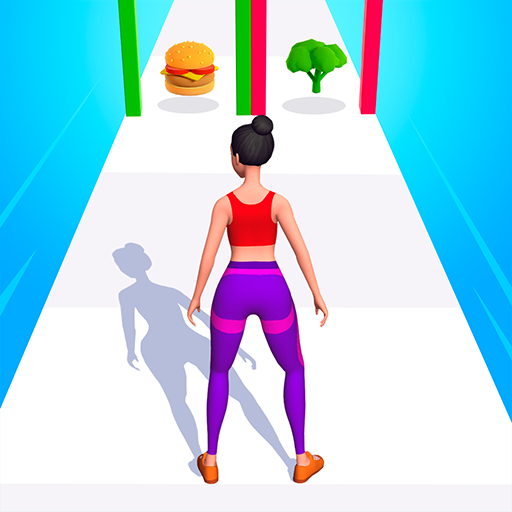Ragdoll Ninja: jeux de combat
Jouez sur PC avec BlueStacks - la plate-forme de jeu Android, approuvée par + 500M de joueurs.
Page Modifiée le: 12 oct. 2023
Play Ragdoll Ninja: Sword Fight on PC or Mac
Ragdoll Ninja: Sword Fight is an action game developed by Freeplay Inc. BlueStacks app player is the best platform (emulator) to play this Android game on your PC or Mac for an immersive gaming experience!
Play Ragdoll Ninja: Sword Fight on PC and enjoy this casual action game from the large and gorgeous display on your PC! Evil ragdolls are trooping against you to destroy you. Challenge and eliminate them using your ninja skills!
In the Ragdoll Ninja: Sword Fight PC game, you must play as a ragdoll imposter in the camp of enemy ragdolls. Infiltrate the enemies’ camp and exterminate hordes of evil stickmen! Use your stealthy assassin skills to kill enemies unnoticed!
Your opponents are similar to you, and only your ninja tactics and skills give you an edge! Kick-butt your enemies, swing your ninja against your enemies, and wipe them out with just one move!
Pick up different lethal weapons and use your signature kick and arsenal of tricks to outwit and defeat powerful enemies. Are you ready for this insane challenge? Hop into the battleground and engage in fast-paced fights with your ninja.
Download Ragdoll Ninja: Sword Fight on PC to play this exciting casual action game!
Jouez à Ragdoll Ninja: jeux de combat sur PC. C'est facile de commencer.
-
Téléchargez et installez BlueStacks sur votre PC
-
Connectez-vous à Google pour accéder au Play Store ou faites-le plus tard
-
Recherchez Ragdoll Ninja: jeux de combat dans la barre de recherche dans le coin supérieur droit
-
Cliquez pour installer Ragdoll Ninja: jeux de combat à partir des résultats de la recherche
-
Connectez-vous à Google (si vous avez ignoré l'étape 2) pour installer Ragdoll Ninja: jeux de combat
-
Cliquez sur l'icône Ragdoll Ninja: jeux de combat sur l'écran d'accueil pour commencer à jouer