
このページには広告が含まれます
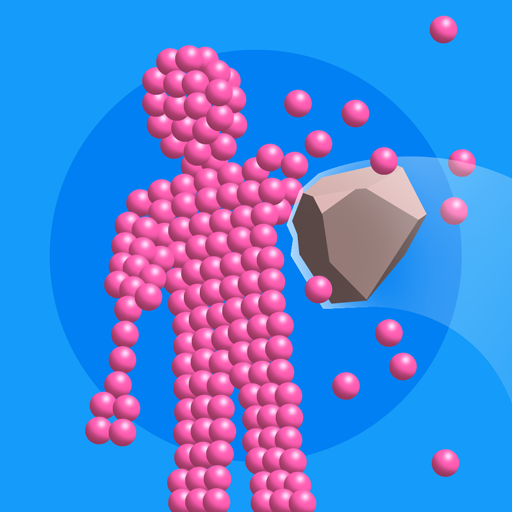
Throw Shooter
Casual | Hyper Futura
BlueStacksを使ってPCでプレイ - 5憶以上のユーザーが愛用している高機能Androidゲーミングプラットフォーム
Play Throw Shooter on PC
Use your superpower and surrounding to defeat your enemies. Bubble-guys are very strong, use your imagination to deal with them effectively. Control the environment to master a situation and win the fight. Good luck, magician!
Throw ShooterをPCでプレイ
-
BlueStacksをダウンロードしてPCにインストールします。
-
GoogleにサインインしてGoogle Play ストアにアクセスします。(こちらの操作は後で行っても問題ありません)
-
右上の検索バーにThrow Shooterを入力して検索します。
-
クリックして検索結果からThrow Shooterをインストールします。
-
Googleサインインを完了してThrow Shooterをインストールします。※手順2を飛ばしていた場合
-
ホーム画面にてThrow Shooterのアイコンをクリックしてアプリを起動します。



