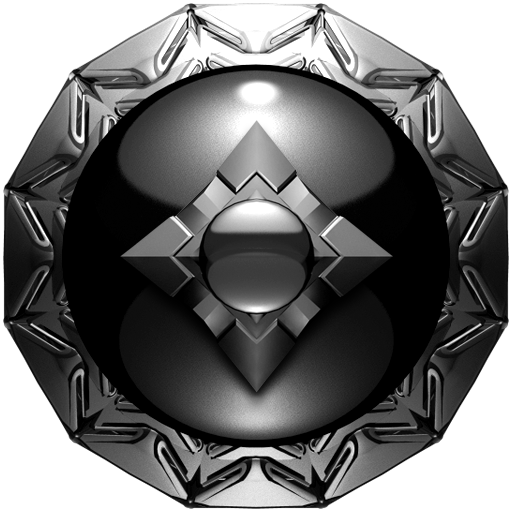Star Launcher 🚀 - 2020 (Best free launcher)
Play on PC with BlueStacks – the Android Gaming Platform, trusted by 500M+ gamers.
Page Modified on: February 18, 2020
Play Star Launcher 🚀 - 2020 (Best free launcher) on PC
To use all the features of Star Launcher, set it as your default desktop.
Features of Star Launcher:
- Notification dots 📨
· Star Launcher will show you which applications have active notifications without having to download an external plugin. This makes the function more stable and reliable.
- Smart Search 🔎
· The Star Launcher search bar allows you to quickly find contacts and applications or perform actions such as searching on the Internet, you can also choose your provider: Google, Bing, DuckDuckGo, Yandex.
- New look of the phone 📱
· Choose different themes (light, dark, transparent).
· Set background hotseat and customize color search bars.
· Personalize applications with a custom icon pack and use responsive icons to make their appearance consistent.
· Resize and mesh icons
- Protect your apps 🔒
· You can hide applications, as well as hide the name of applications in the menu and on the desktop.
- Gesture settings 👆
· You can configure gestures to lock the phone with a double tap on the screen, open the application panel by swiping up the screen, etc.
- Built-in calendar widget 📆
· The built-in widget has been redesigned to display information such as the next event and weather.
Thanks so much for using Star Launcher 🚀
Play Star Launcher 🚀 - 2020 (Best free launcher) on PC. It’s easy to get started.
-
Download and install BlueStacks on your PC
-
Complete Google sign-in to access the Play Store, or do it later
-
Look for Star Launcher 🚀 - 2020 (Best free launcher) in the search bar at the top right corner
-
Click to install Star Launcher 🚀 - 2020 (Best free launcher) from the search results
-
Complete Google sign-in (if you skipped step 2) to install Star Launcher 🚀 - 2020 (Best free launcher)
-
Click the Star Launcher 🚀 - 2020 (Best free launcher) icon on the home screen to start playing