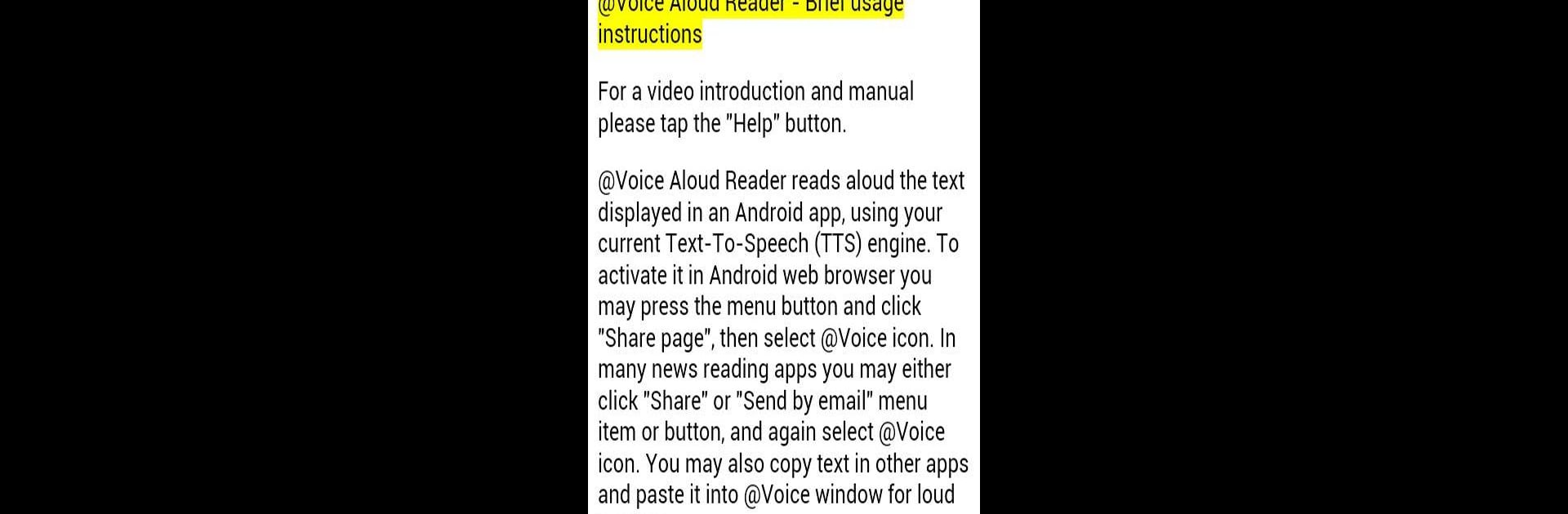
@Voice Premium License
العب على الكمبيوتر الشخصي مع BlueStacks - نظام أندرويد للألعاب ، موثوق به من قبل أكثر من 500 مليون لاعب.
Run @Voice Premium License on PC or Mac
Upgrade your experience. Try @Voice Premium License, the fantastic Productivity app from Hyperionics Technology, from the comfort of your laptop, PC, or Mac, only on BlueStacks.
About the App
@Voice Premium License is the easy upgrade that unlocks the best parts of @Voice Aloud Reader. It removes distractions, adds helpful tools, and keeps your listening flow smooth whether you’re catching up on articles or working through an ebook. It’s lightweight, quick to set up, and built by Hyperionics Technology for people who want a cleaner, smarter Productivity experience.
Note: This is a license key for the main @Voice Aloud Reader. Install the reader first, then get this license from Google Play, restart the reader, and you’re all set. Prefer using your desktop? The premium perks carry over when you run the reader with BlueStacks, too.
App Features
- Ad-free reading and listening – Say goodbye to banner and full-screen ads in the main app. Fewer interruptions, less data use, and better battery life while you listen.
- Simple activation – Install the license directly from Google Play, make sure @Voice Aloud Reader is already on your device, then restart the reader to unlock Premium. That’s it.
- Continuous audio recording – Record text-to-speech to sound files without stopping at every article or chapter. Let it run through your entire reading list or a whole book in one go.
- Smart speech replacements with tags – Create sets of pronunciation tweaks for different content types—like scientific papers or fiction—and switch among them with tags under Settings.
- Lightweight license, big impact – The app itself is tiny and stays out of the way; it simply unlocks premium capabilities in @Voice Aloud Reader.
- Ready for more – New Premium features may be added over time, so your license keeps getting more useful.
Eager to take your app experience to the next level? Start right away by downloading BlueStacks on your PC or Mac.
العب @Voice Premium License على جهاز الكمبيوتر. من السهل البدء.
-
قم بتنزيل BlueStacks وتثبيته على جهاز الكمبيوتر الخاص بك
-
أكمل تسجيل الدخول إلى Google للوصول إلى متجر Play ، أو قم بذلك لاحقًا
-
ابحث عن @Voice Premium License في شريط البحث أعلى الزاوية اليمنى
-
انقر لتثبيت @Voice Premium License من نتائج البحث
-
أكمل تسجيل الدخول إلى Google (إذا تخطيت الخطوة 2) لتثبيت @Voice Premium License
-
انقر على أيقونة @Voice Premium License على الشاشة الرئيسية لبدء اللعب
