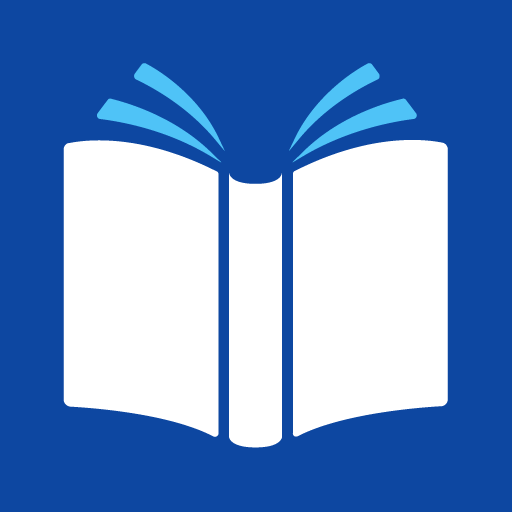@Voice Licencia Premium
Juega en PC con BlueStacks: la plataforma de juegos Android, en la que confían más de 500 millones de jugadores.
Página modificada el: 16 de agosto de 2018
Play @Voice Premium License on PC
Please make sure that you have the original @Voice Aloud Reader installed on your device before downloading/buying this app.
After installing this @Voice No Ads Upgrade, please exit and restart the main @Voice Aloud Reader program (e.g. by pressing the STOP button in @Voice) to get rid of the ads.
Additional features enabled in the main @Voice app by this license:
* Recording to sound files has an option to continue automatically through the entire reading list or ebook. Free version stops recording after finishing each article from the list or each ebook chapter.
* Use tags with speech replacements, under the Settings menu – Edit speech. One could have separate sets of speech replacements e.g. for scientific articles, fiction etc., and easily switch them with these tags.
Juega @Voice Licencia Premium en la PC. Es fácil comenzar.
-
Descargue e instale BlueStacks en su PC
-
Complete el inicio de sesión de Google para acceder a Play Store, o hágalo más tarde
-
Busque @Voice Licencia Premium en la barra de búsqueda en la esquina superior derecha
-
Haga clic para instalar @Voice Licencia Premium desde los resultados de búsqueda
-
Complete el inicio de sesión de Google (si omitió el paso 2) para instalar @Voice Licencia Premium
-
Haz clic en el ícono @Voice Licencia Premium en la pantalla de inicio para comenzar a jugar