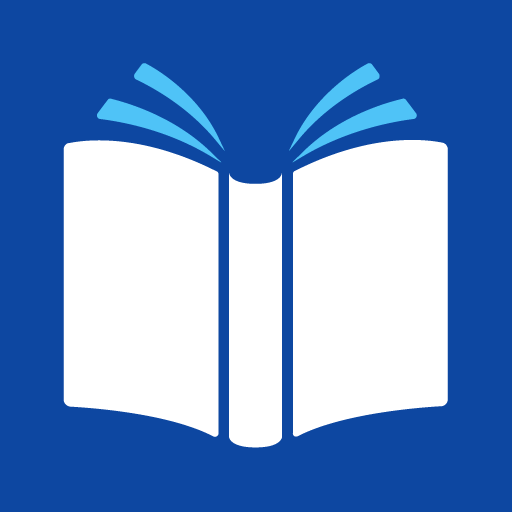このページには広告が含まれます

@Voice Premium License
仕事効率化 | Hyperionics Technology
BlueStacksを使ってPCでプレイ - 5憶以上のユーザーが愛用している高機能Androidゲーミングプラットフォーム
Play @Voice Premium License on PC
Optional upgrade for @Voice Aloud Reader. Removes all the ads and supports our efforts to make @Voice even better!
Please make sure that you have the original @Voice Aloud Reader installed on your device before downloading/buying this app.
After installing this @Voice No Ads Upgrade, please exit and restart the main @Voice Aloud Reader program (e.g. by pressing the STOP button in @Voice) to get rid of the ads.
Additional features enabled in the main @Voice app by this license:
* Recording to sound files has an option to continue automatically through the entire reading list or ebook. Free version stops recording after finishing each article from the list or each ebook chapter.
* Use tags with speech replacements, under the Settings menu – Edit speech. One could have separate sets of speech replacements e.g. for scientific articles, fiction etc., and easily switch them with these tags.
Please make sure that you have the original @Voice Aloud Reader installed on your device before downloading/buying this app.
After installing this @Voice No Ads Upgrade, please exit and restart the main @Voice Aloud Reader program (e.g. by pressing the STOP button in @Voice) to get rid of the ads.
Additional features enabled in the main @Voice app by this license:
* Recording to sound files has an option to continue automatically through the entire reading list or ebook. Free version stops recording after finishing each article from the list or each ebook chapter.
* Use tags with speech replacements, under the Settings menu – Edit speech. One could have separate sets of speech replacements e.g. for scientific articles, fiction etc., and easily switch them with these tags.
@Voice Premium LicenseをPCでプレイ
-
BlueStacksをダウンロードしてPCにインストールします。
-
GoogleにサインインしてGoogle Play ストアにアクセスします。(こちらの操作は後で行っても問題ありません)
-
右上の検索バーに@Voice Premium Licenseを入力して検索します。
-
クリックして検索結果から@Voice Premium Licenseをインストールします。
-
Googleサインインを完了して@Voice Premium Licenseをインストールします。※手順2を飛ばしていた場合
-
ホーム画面にて@Voice Premium Licenseのアイコンをクリックしてアプリを起動します。