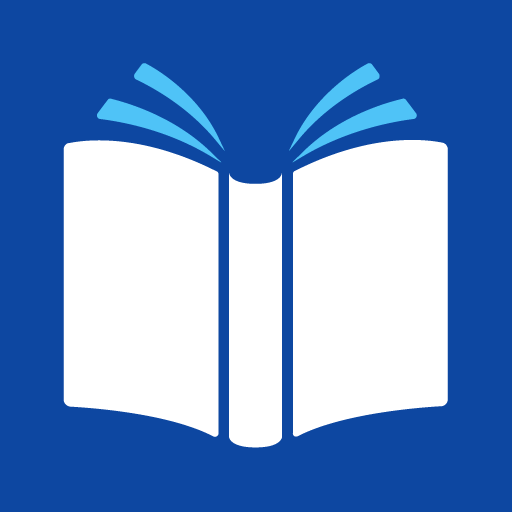@Voice Premium License
เล่นบน PC ผ่าน BlueStacks - Android Gaming Platform ที่ได้รับความไว้วางใจจากเกมเมอร์ 500 ล้านคนทั่วโลก
Page Modified on: 16 สิงหาคม 2561
Play @Voice Premium License on PC
Please make sure that you have the original @Voice Aloud Reader installed on your device before downloading/buying this app.
After installing this @Voice No Ads Upgrade, please exit and restart the main @Voice Aloud Reader program (e.g. by pressing the STOP button in @Voice) to get rid of the ads.
Additional features enabled in the main @Voice app by this license:
* Recording to sound files has an option to continue automatically through the entire reading list or ebook. Free version stops recording after finishing each article from the list or each ebook chapter.
* Use tags with speech replacements, under the Settings menu – Edit speech. One could have separate sets of speech replacements e.g. for scientific articles, fiction etc., and easily switch them with these tags.
เล่น @Voice Premium License บน PC ได้ง่ายกว่า
-
ดาวน์โหลดและติดตั้ง BlueStacks บน PC ของคุณ
-
ลงชื่อเข้าใช้แอคเคาท์ Google เพื่อเข้าสู่ Play Store หรือทำในภายหลัง
-
ค้นหา @Voice Premium License ในช่องค้นหาด้านขวาบนของโปรแกรม
-
คลิกเพื่อติดตั้ง @Voice Premium License จากผลการค้นหา
-
ลงชื่อเข้าใช้บัญชี Google Account (หากยังไม่ได้ทำในขั้นที่ 2) เพื่อติดตั้ง @Voice Premium License
-
คลิกที่ไอคอน @Voice Premium License ในหน้าจอเพื่อเริ่มเล่น