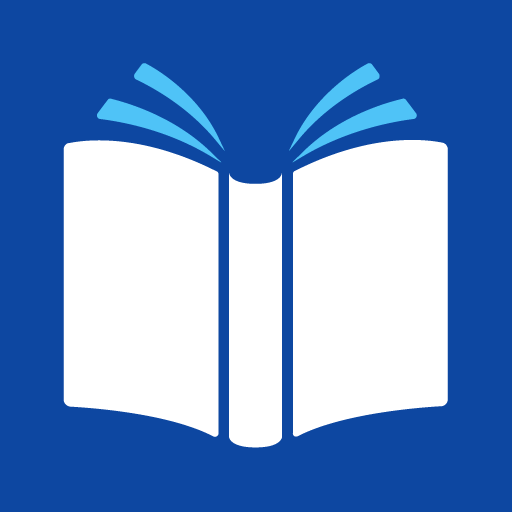@Voice Premium License
商务办公 | Hyperionics Technology
在電腦上使用BlueStacks –受到5億以上的遊戲玩家所信任的Android遊戲平台。
Play @Voice Premium License on PC
Optional upgrade for @Voice Aloud Reader. Removes all the ads and supports our efforts to make @Voice even better!
Please make sure that you have the original @Voice Aloud Reader installed on your device before downloading/buying this app.
After installing this @Voice No Ads Upgrade, please exit and restart the main @Voice Aloud Reader program (e.g. by pressing the STOP button in @Voice) to get rid of the ads.
Additional features enabled in the main @Voice app by this license:
* Recording to sound files has an option to continue automatically through the entire reading list or ebook. Free version stops recording after finishing each article from the list or each ebook chapter.
* Use tags with speech replacements, under the Settings menu – Edit speech. One could have separate sets of speech replacements e.g. for scientific articles, fiction etc., and easily switch them with these tags.
Please make sure that you have the original @Voice Aloud Reader installed on your device before downloading/buying this app.
After installing this @Voice No Ads Upgrade, please exit and restart the main @Voice Aloud Reader program (e.g. by pressing the STOP button in @Voice) to get rid of the ads.
Additional features enabled in the main @Voice app by this license:
* Recording to sound files has an option to continue automatically through the entire reading list or ebook. Free version stops recording after finishing each article from the list or each ebook chapter.
* Use tags with speech replacements, under the Settings menu – Edit speech. One could have separate sets of speech replacements e.g. for scientific articles, fiction etc., and easily switch them with these tags.
在電腦上遊玩@Voice Premium License . 輕易上手.
-
在您的電腦上下載並安裝BlueStacks
-
完成Google登入後即可訪問Play商店,或等你需要訪問Play商店十再登入
-
在右上角的搜索欄中尋找 @Voice Premium License
-
點擊以從搜索結果中安裝 @Voice Premium License
-
完成Google登入(如果您跳過了步驟2),以安裝 @Voice Premium License
-
在首頁畫面中點擊 @Voice Premium License 圖標來啟動遊戲