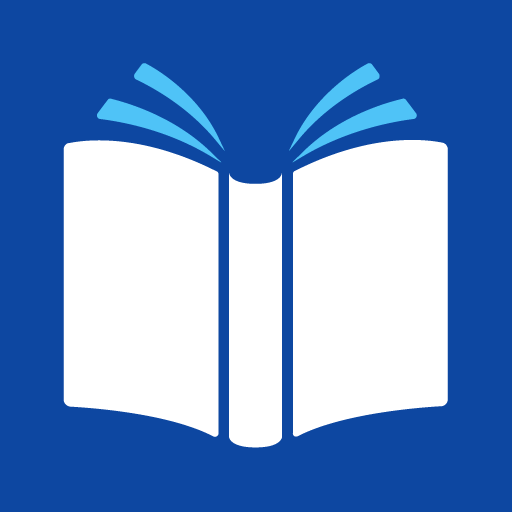@Voice Premium License
Chơi trên PC với BlueStacks - Nền tảng chơi game Android, được hơn 500 triệu game thủ tin tưởng.
Trang đã được sửa đổi vào: 16 tháng 8, 2018
Play @Voice Premium License on PC
Please make sure that you have the original @Voice Aloud Reader installed on your device before downloading/buying this app.
After installing this @Voice No Ads Upgrade, please exit and restart the main @Voice Aloud Reader program (e.g. by pressing the STOP button in @Voice) to get rid of the ads.
Additional features enabled in the main @Voice app by this license:
* Recording to sound files has an option to continue automatically through the entire reading list or ebook. Free version stops recording after finishing each article from the list or each ebook chapter.
* Use tags with speech replacements, under the Settings menu – Edit speech. One could have separate sets of speech replacements e.g. for scientific articles, fiction etc., and easily switch them with these tags.
Chơi @Voice Premium License trên PC. Rất dễ để bắt đầu
-
Tải và cài đặt BlueStacks trên máy của bạn
-
Hoàn tất đăng nhập vào Google để đến PlayStore, hoặc thực hiện sau
-
Tìm @Voice Premium License trên thanh tìm kiếm ở góc phải màn hình
-
Nhấn vào để cài đặt @Voice Premium License trong danh sách kết quả tìm kiếm
-
Hoàn tất đăng nhập Google (nếu bạn chưa làm bước 2) để cài đặt @Voice Premium License
-
Nhấn vào icon @Voice Premium License tại màn hình chính để bắt đầu chơi