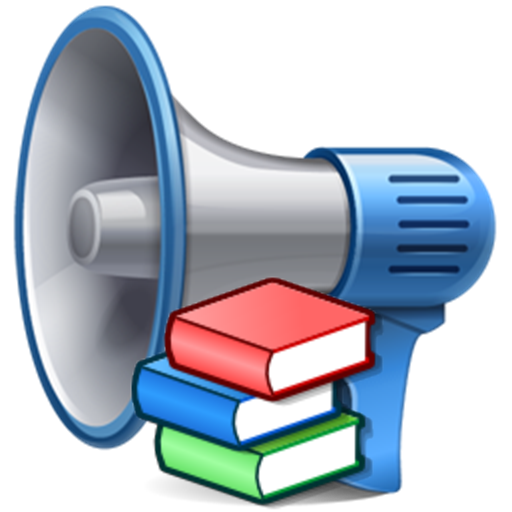@Voice Sync Plugin
Spiele auf dem PC mit BlueStacks - der Android-Gaming-Plattform, der über 500 Millionen Spieler vertrauen.
Seite geändert am: 8. Dezember 2021
Play @Voice Sync Plugin on PC
This plugin is necessary to use "Add from Google Drive" function on the Reading List menu of the main @Voice Aloud Reader app version 9.8.0 or higher. It has the necessary permissions and code to let you login with Google and download the files from your Google Drive storage.
Why a separate plugin? Mostly because of user paranoia - syncing with Google Drive requires user identity through contacts access right for an app. Otherwise its impossible to login to Google Drive. However, many users complained when I added the identity/contacts permission to the main @Voice app, thinking I would by "spying on them". Therefore the main app does not need this permission any more.
Spiele @Voice Sync Plugin auf dem PC. Der Einstieg ist einfach.
-
Lade BlueStacks herunter und installiere es auf deinem PC
-
Schließe die Google-Anmeldung ab, um auf den Play Store zuzugreifen, oder mache es später
-
Suche in der Suchleiste oben rechts nach @Voice Sync Plugin
-
Klicke hier, um @Voice Sync Plugin aus den Suchergebnissen zu installieren
-
Schließe die Google-Anmeldung ab (wenn du Schritt 2 übersprungen hast), um @Voice Sync Plugin zu installieren.
-
Klicke auf dem Startbildschirm auf das @Voice Sync Plugin Symbol, um mit dem Spielen zu beginnen