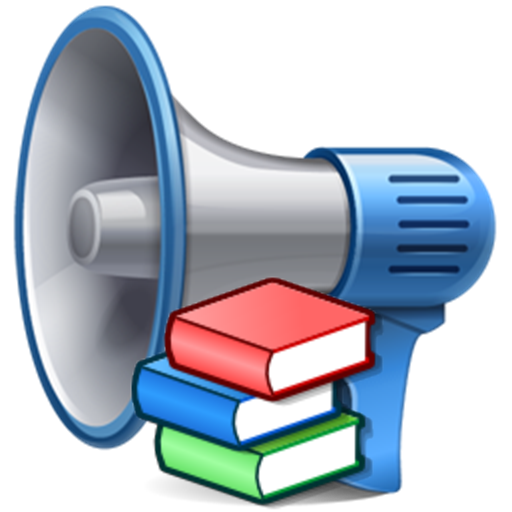@Voice Sync Plugin
Jouez sur PC avec BlueStacks - la plate-forme de jeu Android, approuvée par + 500M de joueurs.
Page Modifiée le: 8 décembre 2021
Play @Voice Sync Plugin on PC
This plugin is necessary to use "Add from Google Drive" function on the Reading List menu of the main @Voice Aloud Reader app version 9.8.0 or higher. It has the necessary permissions and code to let you login with Google and download the files from your Google Drive storage.
Why a separate plugin? Mostly because of user paranoia - syncing with Google Drive requires user identity through contacts access right for an app. Otherwise its impossible to login to Google Drive. However, many users complained when I added the identity/contacts permission to the main @Voice app, thinking I would by "spying on them". Therefore the main app does not need this permission any more.
Jouez à @Voice Sync Plugin sur PC. C'est facile de commencer.
-
Téléchargez et installez BlueStacks sur votre PC
-
Connectez-vous à Google pour accéder au Play Store ou faites-le plus tard
-
Recherchez @Voice Sync Plugin dans la barre de recherche dans le coin supérieur droit
-
Cliquez pour installer @Voice Sync Plugin à partir des résultats de la recherche
-
Connectez-vous à Google (si vous avez ignoré l'étape 2) pour installer @Voice Sync Plugin
-
Cliquez sur l'icône @Voice Sync Plugin sur l'écran d'accueil pour commencer à jouer