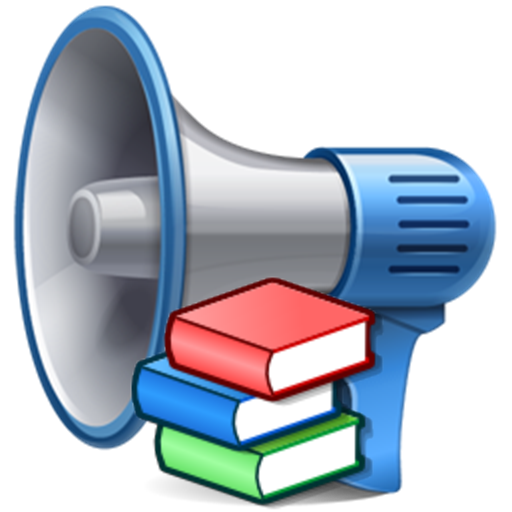@Voice Sync Plugin
생산성 | Hyperionics Technology
5억명 이상의 게이머가 신뢰하는 안드로이드 게임 플랫폼 BlueStacks으로 PC에서 플레이하세요.
Play @Voice Sync Plugin on PC
This is not a stand-alone application. Do not install it, if you are not a user of our @Voice Aloud Reader app, as otherwise it will not do anything useful for you.
This plugin is necessary to use "Add from Google Drive" function on the Reading List menu of the main @Voice Aloud Reader app version 9.8.0 or higher. It has the necessary permissions and code to let you login with Google and download the files from your Google Drive storage.
Why a separate plugin? Mostly because of user paranoia - syncing with Google Drive requires user identity through contacts access right for an app. Otherwise its impossible to login to Google Drive. However, many users complained when I added the identity/contacts permission to the main @Voice app, thinking I would by "spying on them". Therefore the main app does not need this permission any more.
This plugin is necessary to use "Add from Google Drive" function on the Reading List menu of the main @Voice Aloud Reader app version 9.8.0 or higher. It has the necessary permissions and code to let you login with Google and download the files from your Google Drive storage.
Why a separate plugin? Mostly because of user paranoia - syncing with Google Drive requires user identity through contacts access right for an app. Otherwise its impossible to login to Google Drive. However, many users complained when I added the identity/contacts permission to the main @Voice app, thinking I would by "spying on them". Therefore the main app does not need this permission any more.
PC에서 @Voice Sync Plugin 플레이해보세요.
-
BlueStacks 다운로드하고 설치
-
Google Play 스토어에 로그인 하기(나중에 진행가능)
-
오른쪽 상단 코너에 @Voice Sync Plugin 검색
-
검색 결과 중 @Voice Sync Plugin 선택하여 설치
-
구글 로그인 진행(만약 2단계를 지나갔을 경우) 후 @Voice Sync Plugin 설치
-
메인 홈화면에서 @Voice Sync Plugin 선택하여 실행