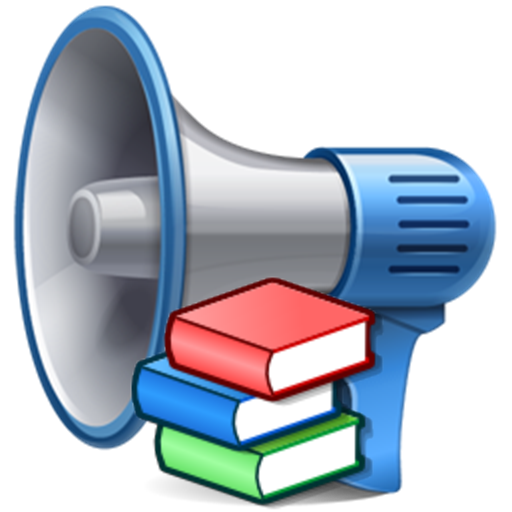@Voice Sync Plugin
Играйте на ПК с BlueStacks – игровой платформе для приложений на Android. Нас выбирают более 500 млн. игроков.
Страница изменена: 8 декабря 2021 г.
Play @Voice Sync Plugin on PC
This plugin is necessary to use "Add from Google Drive" function on the Reading List menu of the main @Voice Aloud Reader app version 9.8.0 or higher. It has the necessary permissions and code to let you login with Google and download the files from your Google Drive storage.
Why a separate plugin? Mostly because of user paranoia - syncing with Google Drive requires user identity through contacts access right for an app. Otherwise its impossible to login to Google Drive. However, many users complained when I added the identity/contacts permission to the main @Voice app, thinking I would by "spying on them". Therefore the main app does not need this permission any more.
Играйте в игру @Voice Sync Plugin на ПК. Это легко и просто.
-
Скачайте и установите BlueStacks на ПК.
-
Войдите в аккаунт Google, чтобы получить доступ к Google Play, или сделайте это позже.
-
В поле поиска, которое находится в правой части экрана, введите название игры – @Voice Sync Plugin.
-
Среди результатов поиска найдите игру @Voice Sync Plugin и нажмите на кнопку "Установить".
-
Завершите авторизацию в Google (если вы пропустили этот шаг в начале) и установите игру @Voice Sync Plugin.
-
Нажмите на ярлык игры @Voice Sync Plugin на главном экране, чтобы начать играть.