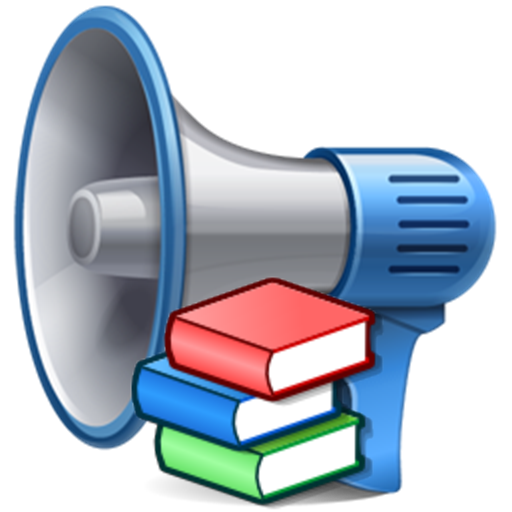@Voice Sync Plugin
500M + oyuncunun güvendiği Android Oyun Platformu, BlueStacks ile PC'de oynayın.
Sayfa Değiştirilme tarihi: 8 Aralık 2021
Play @Voice Sync Plugin on PC
This plugin is necessary to use "Add from Google Drive" function on the Reading List menu of the main @Voice Aloud Reader app version 9.8.0 or higher. It has the necessary permissions and code to let you login with Google and download the files from your Google Drive storage.
Why a separate plugin? Mostly because of user paranoia - syncing with Google Drive requires user identity through contacts access right for an app. Otherwise its impossible to login to Google Drive. However, many users complained when I added the identity/contacts permission to the main @Voice app, thinking I would by "spying on them". Therefore the main app does not need this permission any more.
@Voice Sync Plugin oyununu PC'de oyna. Başlamak çok kolay.
-
BlueStacks'i PC'nize İndirin ve Yükleyin
-
Play Store'a erişmek için Google girişi yapın ya da daha sonraya bırakın.
-
Sağ üst köşeye @Voice Sync Plugin yazarak arayın.
-
@Voice Sync Plugin uygulamasını arama sonuçlarından indirmek için tıklayın.
-
(iEğer Adım 2'yi atladıysanız) @Voice Sync Plugin uygulamasını yüklemek için Google'a giriş yapın.
-
Oynatmaya başlatmak için ekrandaki @Voice Sync Plugin ikonuna tıklayın.