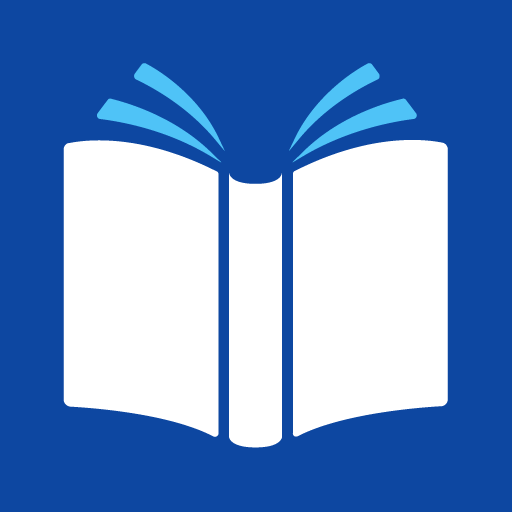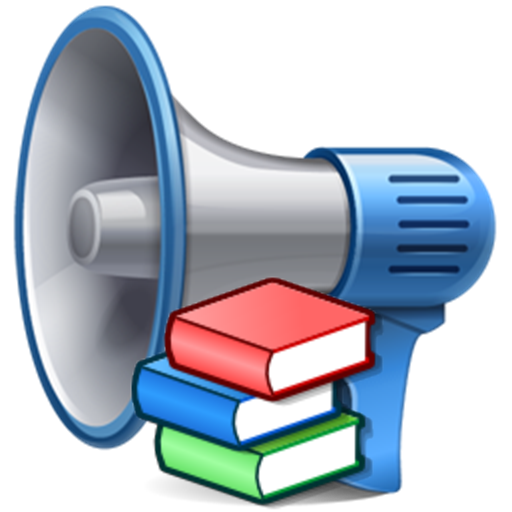
@Voice Network Library Plugin
เล่นบน PC ผ่าน BlueStacks - Android Gaming Platform ที่ได้รับความไว้วางใจจากเกมเมอร์ 500 ล้านคนทั่วโลก
Page Modified on: 26 กันยายน 2561
Play @Voice Network Library Plugin on PC
Provides also calibre OPDS server support, if calibre server is enabled and running on the local network. The plugin will auto-detect it, if Bonjour discovery option is enabled in calibre server. Easily browse from your phone or tablet the ebook database stored in calibre running on your home computer, laptop or other device.
เล่น @Voice Network Library Plugin บน PC ได้ง่ายกว่า
-
ดาวน์โหลดและติดตั้ง BlueStacks บน PC ของคุณ
-
ลงชื่อเข้าใช้แอคเคาท์ Google เพื่อเข้าสู่ Play Store หรือทำในภายหลัง
-
ค้นหา @Voice Network Library Plugin ในช่องค้นหาด้านขวาบนของโปรแกรม
-
คลิกเพื่อติดตั้ง @Voice Network Library Plugin จากผลการค้นหา
-
ลงชื่อเข้าใช้บัญชี Google Account (หากยังไม่ได้ทำในขั้นที่ 2) เพื่อติดตั้ง @Voice Network Library Plugin
-
คลิกที่ไอคอน @Voice Network Library Plugin ในหน้าจอเพื่อเริ่มเล่น