
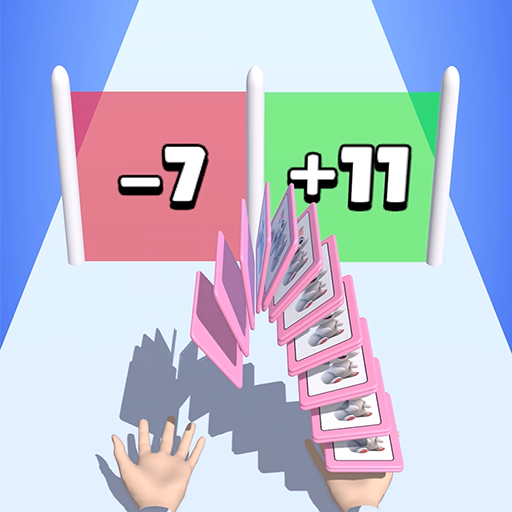
Shuffle Run Master
Play on PC with BlueStacks – the Android Gaming Platform, trusted by 500M+ gamers.
Page Modified on: Aug 1, 2023
Play Shuffle Run Master on PC
Pass cards from left to right or vice versa, strategize for multipliers, and unlock booster packs for more fun.
Test your skills in endless challenges. Start playing now and become the ultimate card collector!
Play Shuffle Run Master on PC. It’s easy to get started.
-
Download and install BlueStacks on your PC
-
Complete Google sign-in to access the Play Store, or do it later
-
Look for Shuffle Run Master in the search bar at the top right corner
-
Click to install Shuffle Run Master from the search results
-
Complete Google sign-in (if you skipped step 2) to install Shuffle Run Master
-
Click the Shuffle Run Master icon on the home screen to start playing



