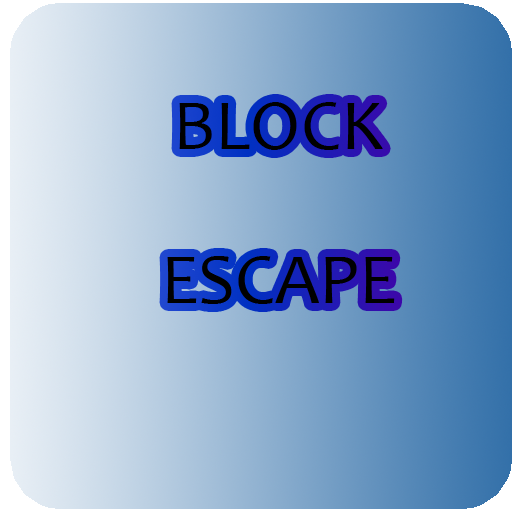Mazecraft
Jogue no PC com BlueStacks - A Plataforma de Jogos Android, confiada por mais de 500 milhões de jogadores.
Página modificada em: 29 de set. de 2023
Play Mazecraft on PC or Mac
Mazecraft is a puzzle game developed by ShareMob. BlueStacks app player is the best platform to play this Android game on your PC or Mac for an immersive gaming experience! Play Mazecraft on PC and push your creativity to the limit! Build complex mazes on the large gorgeous display on your PC for greater flexibility!
Play countless maze puzzles, anticipate the fun, and find the exit door! Plunge yourself into an exciting puzzle adventure as you craft and play countless mazes. Share the mazes you design with the world and let your friends try it out! Lead them astray with various signposts, taunt them with your tricks and confound them with complex locks and riddles.
Watch them fall for your traps and laugh your heart out! But remember, what goes around comes around! You’ll also have to try out other mazes designed by your friends. Outsmart their pitfalls and show them who the boss is! Here’s an opportunity for infinite possibilities and interactions! With Mazecraft, anything is possible.
You can become the greatest maze hero the universe has ever seen. Collect loads of prizes and advance in levels. Then unlock numerous new features and don the finest costumes! Will you be able to solve all your friends’ mazes? And can you design a maze that no one can solve? Download Mazecraft on PC today to find out!
Jogue Mazecraft no PC. É fácil começar.
-
Baixe e instale o BlueStacks no seu PC
-
Conclua o login do Google para acessar a Play Store ou faça isso mais tarde
-
Procure por Mazecraft na barra de pesquisa no canto superior direito
-
Clique para instalar Mazecraft a partir dos resultados da pesquisa
-
Conclua o login do Google (caso você pulou a etapa 2) para instalar o Mazecraft
-
Clique no ícone do Mazecraft na tela inicial para começar a jogar