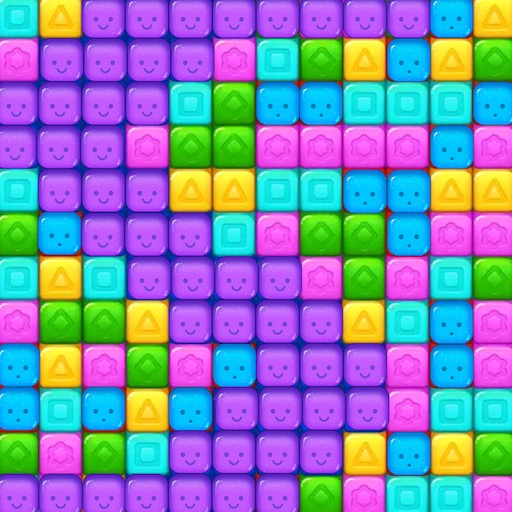7squared - Block Puzzle
Juega en PC con BlueStacks: la plataforma de juegos Android, en la que confían más de 500 millones de jugadores.
Página modificada el: 7 de junio de 2020
Play 7squared - Block Puzzle on PC
7squared is a fun and challenging block puzzle game with simple mechanics but surprising depth. Engage your brain and test your block puzzle game skills with this casual and relaxing game that will keep you entertained for hours.
Drop block shapes onto a board to clear lines and gain points. Can you beat the high score!?
7squared - Block Puzzle Features:
Hyper-Casual Puzzle Matching Fun
- Place shapes and score points with no time limits
- Easy to play anywhere, for any period of time
- Pick up where you left off with automatic saves
Easy to Learn, Hard to Master
- Improve your skills to get the highest score possible
- Clear the board in this addicting challenge that will test your brain
- Share your scores and challenge your friends
Engage your Brain with this fun block puzzle app!
Tips:
- Place shapes in sensible locations
- Clear multiple lines at the same time for a bigger score increase
- Lines can be cleared horizontally and vertically
Juega 7squared - Block Puzzle en la PC. Es fácil comenzar.
-
Descargue e instale BlueStacks en su PC
-
Complete el inicio de sesión de Google para acceder a Play Store, o hágalo más tarde
-
Busque 7squared - Block Puzzle en la barra de búsqueda en la esquina superior derecha
-
Haga clic para instalar 7squared - Block Puzzle desde los resultados de búsqueda
-
Complete el inicio de sesión de Google (si omitió el paso 2) para instalar 7squared - Block Puzzle
-
Haz clic en el ícono 7squared - Block Puzzle en la pantalla de inicio para comenzar a jugar