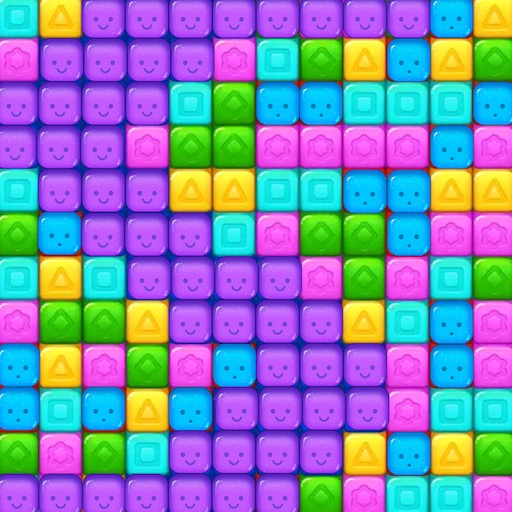7squared - Block Puzzle
Graj na PC z BlueStacks – Platforma gamingowa Android, która uzyskała zaufanie ponad 500 milionów graczy!
Strona zmodyfikowana w dniu: 7 czerwca 2020
Play 7squared - Block Puzzle on PC
7squared is a fun and challenging block puzzle game with simple mechanics but surprising depth. Engage your brain and test your block puzzle game skills with this casual and relaxing game that will keep you entertained for hours.
Drop block shapes onto a board to clear lines and gain points. Can you beat the high score!?
7squared - Block Puzzle Features:
Hyper-Casual Puzzle Matching Fun
- Place shapes and score points with no time limits
- Easy to play anywhere, for any period of time
- Pick up where you left off with automatic saves
Easy to Learn, Hard to Master
- Improve your skills to get the highest score possible
- Clear the board in this addicting challenge that will test your brain
- Share your scores and challenge your friends
Engage your Brain with this fun block puzzle app!
Tips:
- Place shapes in sensible locations
- Clear multiple lines at the same time for a bigger score increase
- Lines can be cleared horizontally and vertically
Zagraj w 7squared - Block Puzzle na PC. To takie proste.
-
Pobierz i zainstaluj BlueStacks na PC
-
Zakończ pomyślnie ustawienie Google, aby otrzymać dostęp do sklepu Play, albo zrób to później.
-
Wyszukaj 7squared - Block Puzzle w pasku wyszukiwania w prawym górnym rogu.
-
Kliknij, aby zainstalować 7squared - Block Puzzle z wyników wyszukiwania
-
Ukończ pomyślnie rejestrację Google (jeśli krok 2 został pominięty) aby zainstalować 7squared - Block Puzzle
-
Klinij w ikonę 7squared - Block Puzzle na ekranie startowym, aby zacząć grę