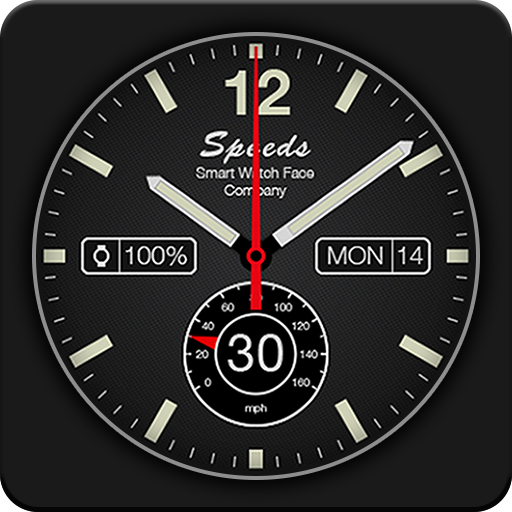Watch Face Swiss AJ-6
Jouez sur PC avec BlueStacks - la plate-forme de jeu Android, approuvée par + 500M de joueurs.
Page Modifiée le: 9 avril 2019
Play Watch Face Swiss AJ-6 on PC
Analog Watch Face for Android Wear
Classic Swiss Watch Face
For round and squared watches.
- Interactive feature
- - Click on Wearable screen, and get date informations.
- Custom Ambient Mode brightness
- Change Color of secondhand
- Change Color of clockhand
- Change Color of watchface
- Change Background color
- Choose time to go in Ambientmode
- Date Display
- Hourly Vibrate
- LCD and AmoLED screen (burn-in protection compatible)
Compatible with:
★LG G Watch
★LG G Watch R
★LG Watch Urbane
★Moto 360
★Huawai
★Sony Smartwatch 3
.... and many other Android smart watches.
Installation
It will be installed on your watch automatically from your phone paired with your watch after a short time and please wait. (may take a few minutes)
After installation,you can choose the watch face from the setting menu.
Or just long tap on the current watch face screen,so watch face selector screen will open.
Settings:Ambient Mode Brightness *
You can change watchface brightness on Ambient mode.
* Tap the watchface icon on your PHONE to setup.
Jouez à Watch Face Swiss AJ-6 sur PC. C'est facile de commencer.
-
Téléchargez et installez BlueStacks sur votre PC
-
Connectez-vous à Google pour accéder au Play Store ou faites-le plus tard
-
Recherchez Watch Face Swiss AJ-6 dans la barre de recherche dans le coin supérieur droit
-
Cliquez pour installer Watch Face Swiss AJ-6 à partir des résultats de la recherche
-
Connectez-vous à Google (si vous avez ignoré l'étape 2) pour installer Watch Face Swiss AJ-6
-
Cliquez sur l'icône Watch Face Swiss AJ-6 sur l'écran d'accueil pour commencer à jouer