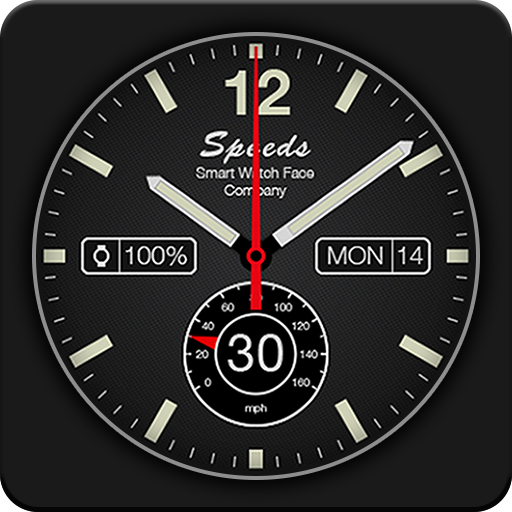Watch Face Swiss AJ-6
个性化 | Hyper-Q Software
在電腦上使用BlueStacks –受到5億以上的遊戲玩家所信任的Android遊戲平台。
Play Watch Face Swiss AJ-6 on PC
Model AJ-6 Carrier II
Analog Watch Face for Android Wear
Classic Swiss Watch Face
For round and squared watches.
- Interactive feature
- - Click on Wearable screen, and get date informations.
- Custom Ambient Mode brightness
- Change Color of secondhand
- Change Color of clockhand
- Change Color of watchface
- Change Background color
- Choose time to go in Ambientmode
- Date Display
- Hourly Vibrate
- LCD and AmoLED screen (burn-in protection compatible)
Compatible with:
★LG G Watch
★LG G Watch R
★LG Watch Urbane
★Moto 360
★Huawai
★Sony Smartwatch 3
.... and many other Android smart watches.
Installation
It will be installed on your watch automatically from your phone paired with your watch after a short time and please wait. (may take a few minutes)
After installation,you can choose the watch face from the setting menu.
Or just long tap on the current watch face screen,so watch face selector screen will open.
Settings:Ambient Mode Brightness *
You can change watchface brightness on Ambient mode.
* Tap the watchface icon on your PHONE to setup.
Analog Watch Face for Android Wear
Classic Swiss Watch Face
For round and squared watches.
- Interactive feature
- - Click on Wearable screen, and get date informations.
- Custom Ambient Mode brightness
- Change Color of secondhand
- Change Color of clockhand
- Change Color of watchface
- Change Background color
- Choose time to go in Ambientmode
- Date Display
- Hourly Vibrate
- LCD and AmoLED screen (burn-in protection compatible)
Compatible with:
★LG G Watch
★LG G Watch R
★LG Watch Urbane
★Moto 360
★Huawai
★Sony Smartwatch 3
.... and many other Android smart watches.
Installation
It will be installed on your watch automatically from your phone paired with your watch after a short time and please wait. (may take a few minutes)
After installation,you can choose the watch face from the setting menu.
Or just long tap on the current watch face screen,so watch face selector screen will open.
Settings:Ambient Mode Brightness *
You can change watchface brightness on Ambient mode.
* Tap the watchface icon on your PHONE to setup.
在電腦上遊玩Watch Face Swiss AJ-6 . 輕易上手.
-
在您的電腦上下載並安裝BlueStacks
-
完成Google登入後即可訪問Play商店,或等你需要訪問Play商店十再登入
-
在右上角的搜索欄中尋找 Watch Face Swiss AJ-6
-
點擊以從搜索結果中安裝 Watch Face Swiss AJ-6
-
完成Google登入(如果您跳過了步驟2),以安裝 Watch Face Swiss AJ-6
-
在首頁畫面中點擊 Watch Face Swiss AJ-6 圖標來啟動遊戲